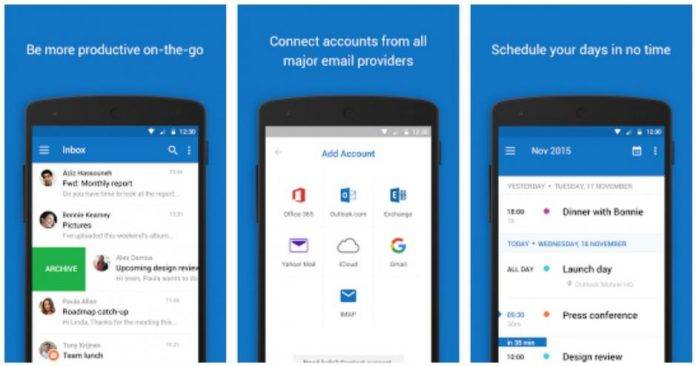
One great thing about Outlook is that it lets you share calendars with friends, officemates, family members so that your schedules are in sync, for whatever reason that you need it to be. One not so great thing about it is that you can only do so on the web version and other platforms, but not on your Android mobile app. But now the latest update rolling out to the app is that you will be able to sync your calendars, but only if you have an Office 365 account.
Well, if you use Outlook and other Microsoft products, then you should definitely have an Office 365 account by now, right? So, therefore, you will be able to sync your shared calendars to your mobile app. Most people need to have access to their calendars on their smartphone or tablet, so this is a feature that Microsoft should really have for its Outlook app. You will be able to sync it on any permission level, whether it’s view, edit, or delegate permissions.
However, your already existing shared calendars cannot be synced right now. Only those that are shared after the update will be synced to your mobile device. This is kind of annoying because, in order to properly sync it, you will have to unshare then re-share the said calendar. Also, you will only be able to share it if both users are on Exchange Online or if the calendar is accepted from a sharing invitation using Outlook on the web or on Android.
Hopefully, later updates will be able to fix this limitation. But for now, update your Outlook for Android app and start sharing calendars again.
SOURCE: Microsoft










In my first month once connection this organization I even have attained $50k+ in half dozen months and my monthly financial gain is $12k+ merely doing this over my laptop computer and that i did not have any special expertise once be part of as a result of this not want any expertise and earning with this is often far better than workplace job. I am a full time college student and just working on this for 2 to 3 hrs a day. Every person can now get extra cash online by just Check Web link by clicking on my name.
✸✸✸✸✸✸✸✸✸✸✸✸✸✸✸✸✸✸✸✸✸✸✸✸✸✸✸✸✸✸✸✸✸✸✸✸✸✸✸✸✸✸✸✸✸✸✸✸✸✸✸✸✸✸✸✸✸✸✸✸✸✸✸✸✸✸✸✸✸✸✸✸