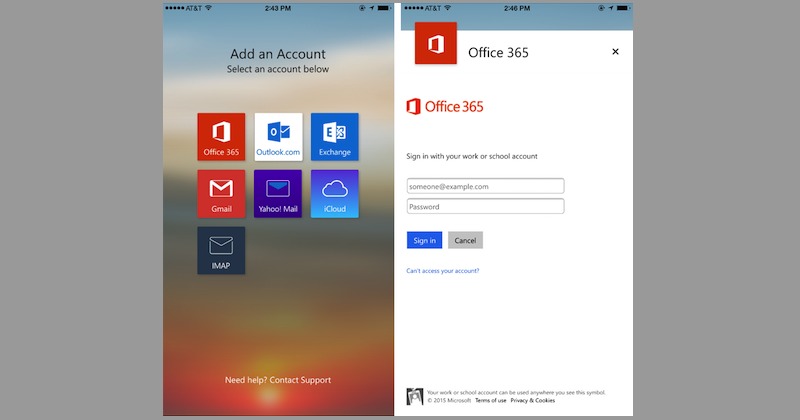
Microsoft’s very own Outlook team recently announced some changes to Outlook for Android. After Gmail getting improved security, here’s Outlook receiving new access and security control. The app now takes advantage of Active Directory Authentication Library (ADAL)-based authentication. This is particularly for Exchange Online mailboxes found in Office 365.
The ADAL authentication replaces the old method but it now allows easy configuration, better control, and management of Outlook on mobile devices by IT administrators. It’s being used by Office apps already instead of being asked about credentials on Outlook. This also brings support for multi-factor authentication and OAuth for Office 365.
Enabling OAuth for Office 365 provides more security even without the credentials of the users. As we mentioned earlier, Gmail now uses OAuth, same as with Dropbox, OneDrive, Outlook.com, and Box. There’s no support for Exchange Active Sync yet basic authentication is required.
Multi-factor authentication for Office 365 is now allowed on Outlook. Sign-in for cloud services is more efficient and secure now. To make sure account is secure, users are required to acknowledge any app notification, text message, or a phone call.
If you are using Office 365, you will see a login tile to connect to an Office 365 mailbox right from Outlook. In case a user selects Exchange accidentally, Outlook will then use the ADAL sign-in method. In the coming weeks, expect to see the re-login prompt on OFfice 365 and use the ADAL sign in page to switch to OAuth authentication.
SOURCE: Office Blogs










Would be good if it actually worked. No mail shows up in any boxes except ,”scheduled ” Still using the old outlook app. Galaxy note3