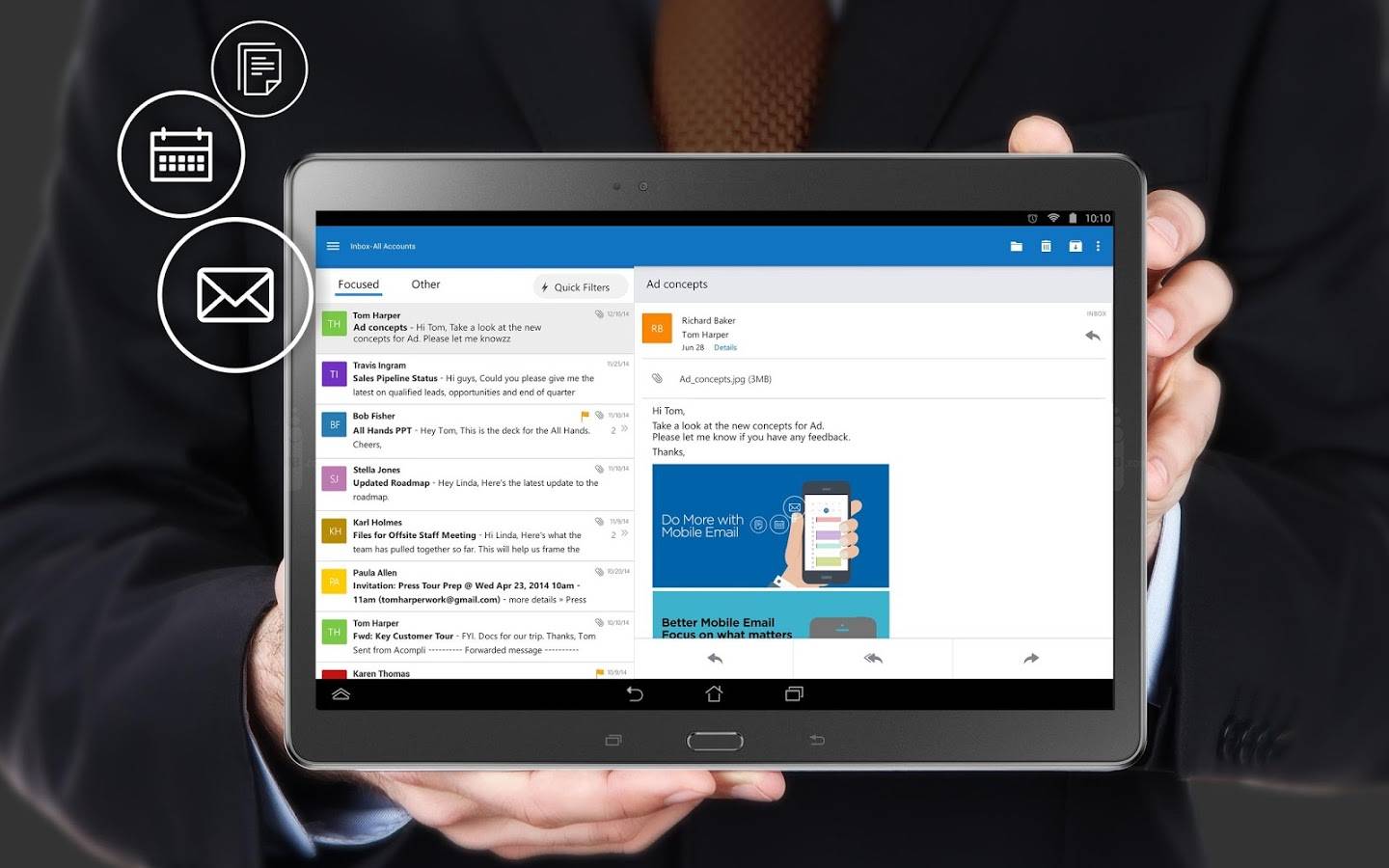
After a few months of being available on Android but still not being on full mode, the Outlook email app is now finally out of the “preview zone”. Since its debut in January, they have updated it 17 times, which is a lot in a span of four months. Apparently now, Microsoft is confident enough to remove the preview label and go full blast with the Android version. The app has actually been receiving raves, and some believe it rivals or even surpasses the most popular email apps in the market like Inbox, Gmail, Mailbox, etc.
If you haven’t yet downloaded Outlook as a back-up email app since you’re still very much attached to your current one, here’s a recap of all the things they’ve continually improved on since the app first came out. The look and feel for one has seen a lot of improvements, eventually changing to something that looks like “a natural part of Android”, adapting the Navigation Drawer and some parts of the Material Design visual guidelines. Aside from your usual Gmail, Yahoo, Outlook support, you can also add your accounts that have IMAP support.
More than just an email app, Outlook also brings you great support for contacts and calendars. The People section now gives you a unified view of all your contacts from all the email accounts that you have connected to Outlook. Clicking on a contact lets you do a lot of actions to them (digitally speaking) like send an email, call them up, or even map your way to them. The calendar also looks pretty good, with Agenda, Day and then later on 3-day views. The app also uses customized swipe gestures, just like with Mailbox and Inbox, so you can archive, delete, move, or schedule them just by swiping left or right.
So if all those things we’ve mentioned appeals to you, you can download Outlook for Android (no more Preview!) for free from the Google Play Store. Microsoft promises more new features and improvements in the next few months.
SOURCE: Microsoft


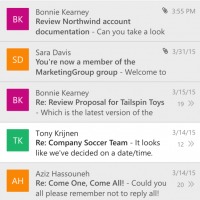
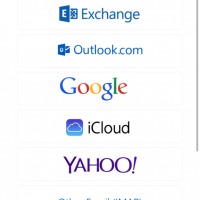
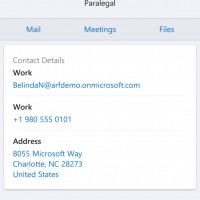
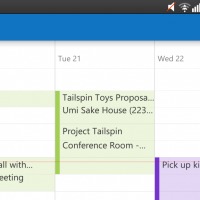
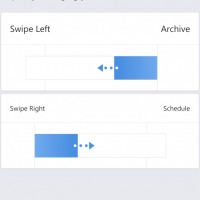








It may no longer be a “Preview”, but it still doesn’t work for my IMAP accounts.