
Earlier in the month we saw news from Opera about how they had reached the 300 million user mark. That news came along with details of an updated browser, one that is based on webkit. The folks at Opera had promised that they would be showing it off during Mobile World Congress and as of today — they have released it for all to enjoy. The browser is available by way of the Google Play Store and is dubbed, Opera browser beta.
As the name implies, the browser has launched in beta. More to the point though, the app has launched as a “completely redesigned browser made just for Android.” The browser is based on Opera’s WebKit-based rendering engine and is said to offer “a whole new level of site compatibility.” It is also said that the native UI will deliver a “superior user experience on your smartphone.” That said, we recently spent some time playing around, read on to get an idea of the experience.
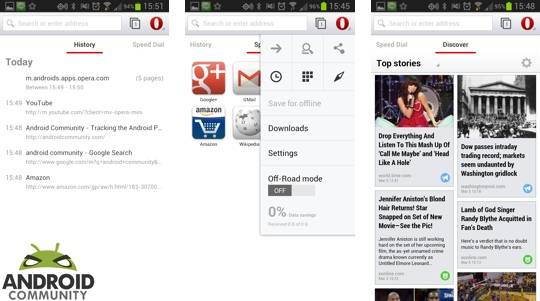
The browser launches with an introduction showing some of the features such as Off-Road Mode, Speed Dial and Discover. Two of these end up being tabs that you will see immediately after you close the introduction. These include the Speed Dial and Discover tabs. The app normally launches to the Speed Dial tab and a swipe to the left will give you the Discover tab and a swipe the the right will take you to the History tab. These are basically just how they sound, but one nice perk of the Speed Dial tab is that it is drag and drop in terms of arranging your favorites.
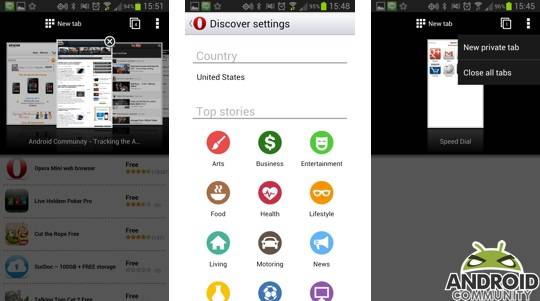
The Discover tab brings top stories that may be of interest to you. It allows for some customization (by clicking the gear icon) to include setting your country and picking topics. Tapping on the Opera icon in the upper right will give you a drop down menu with options to include saving pages for offline use, downloads, settings and an “Off-Road mode” which by default is set to off. The Off-Road mode helps with slow networks and is also for those who simply want to save data. Of course, the browser has the basics such as multiple tabs and an address bar that functions as a place to drop a URL or a search term. There is also an option to launch a private tab and the ability to close all tabs.
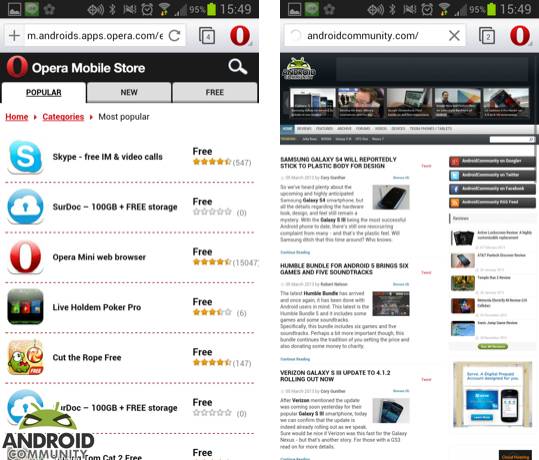
Additionally, you will notice a tab for the Opera Mobile Store. This, well, will allow you to download apps. Thankfully though, the links in the Opera Mobile Store take you directly to Google Play. Bottom line here, Opera seems to be perform rather nicely. In our testing we had no issues and no crashes. The browser seems to have all the features that one would expect and/or want and on top of that — it seems to all be presented in a logical manner. The real key will be to see whether or not this will replace our use of Chrome. While Opera is nice, Chrome just seems to remain our default browser. Still, those looking for something new, or just looking to play — Opera browser beta seems more than worthy.
[via Google Play Store]










It’s not just the Android browser, it’s the main Windows browser too. opera is no longer using their original engine, they are using Webkit. IMO, They have just killed everything that was good about Opera for windows.
It’s pretty neat, have been using it all day today. Overall, I still prefer Chrome Beta (the open tabs sync with desktop Chrome is the killer feature for me) but this is a nice alternative.