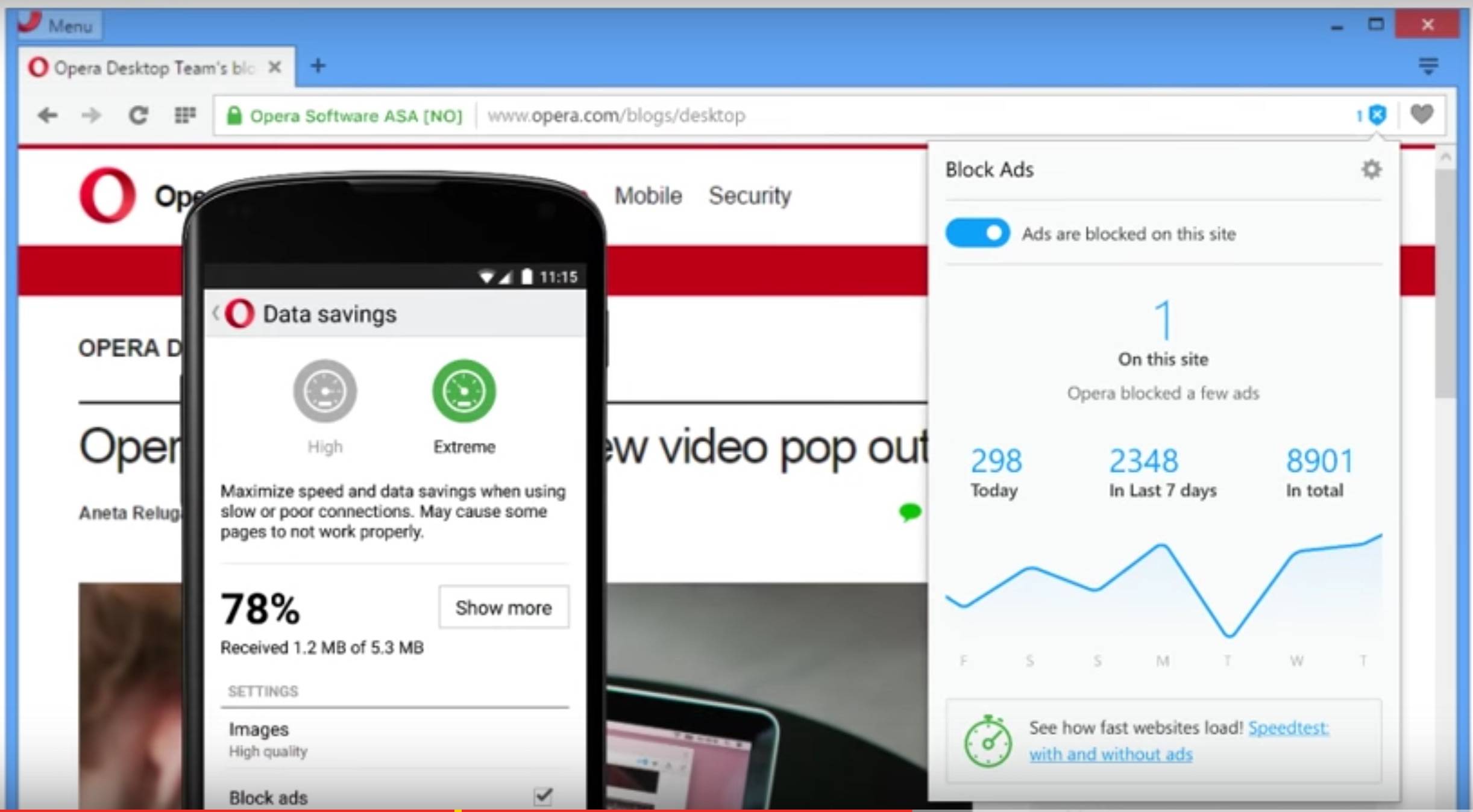
Some brands still don’t get it: we hate ads that interfere with our browsing experience (or we just hate ads in general). But because some websites do have to make money, they still place those annoying ads there. Thank goodness there are ad blockers out there. And we’re also glad that browsers like Opera Mini and Opera for computers now have integrated ad-blockers within them, so you don’t need to download a 3rd party app just to keep them ads away.
Having an built-in ad blocker in the Opera Mini means that not only do you get rid of those unwanted ads, you also get to save time and save mobile data as well. Opera says browsing is 40% faster when you don’t have ads to distract and bother you. Data saving is also pretty important for a lot of people, especially if you don’t have a lot on your plan. So this ad blocker, together with the compression technology that Opera Mini uses, will reduce your data usage to as much as 90%.
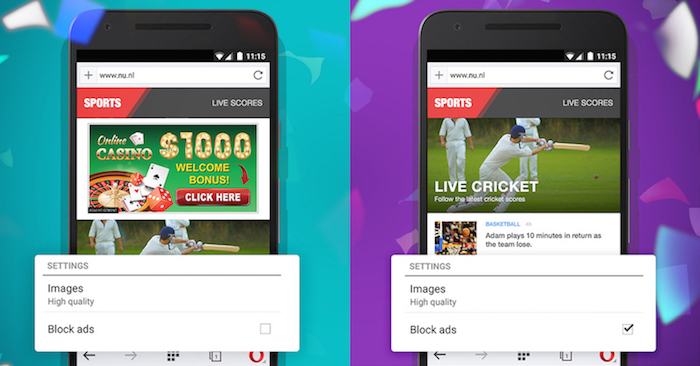
For Opera for computers, the native ad blocker also gives you browsing speed. Loading of pages increases by as much as 89%. And if you compare it to other browsers that use 3rd-party ad blockers, you can still browse 45% faster with the integrated ad-blocker.
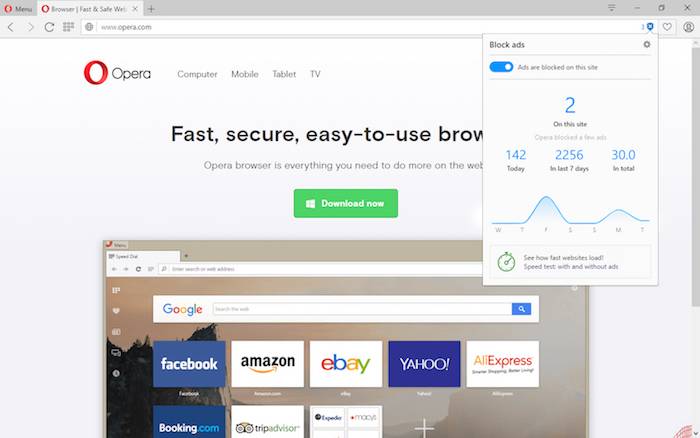
You need to click on the “O” menu in Opera Mini and tap the data-savings summary and then just toggle the Block ads button one or off. But if you want some specific websites to actually show their ads, you can deactivate the ad blocking by clicking on the shield icon and flipping on the switch. Try out the Opera Mini if you haven’t yet or the Opera browser on your computer to see how much faster you can go.
SOURCE: Opera









