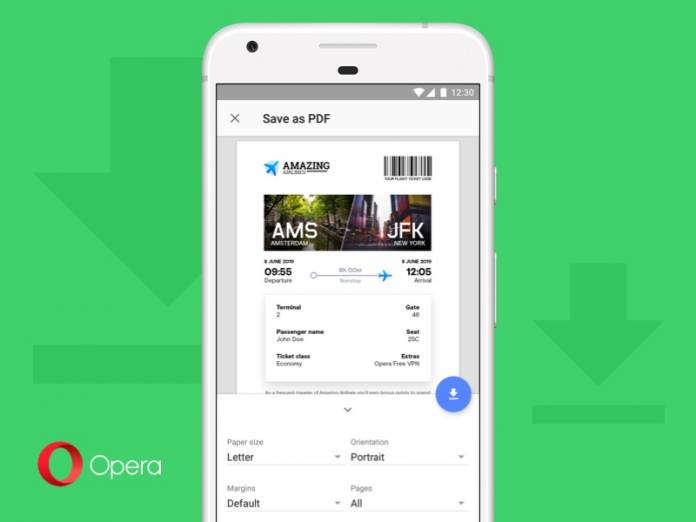
Opera has continued to make itself an alternative browser for those who are tired of Chrome or Firefox (or heaven forbid, Internet Explorer!). Every update brings new features that would entice users to switch to it or make it a secondary browser, especially on its mobile browser. Version 52 of the Android app brings some under the hood improvements especially for its VPN feature. But it also brings new features like support for PDF, better tab gallery, improved MP4 playback, etc.
PDF support is important for mobile browsers especially if you need to save a page as a PDF document to store it or forward it to someone else. Now Opera has it and it’s pretty easy. You can find the save to PDF option in the three dot menu on your browser. If you want the print to PDF option, it’s accessed through the share menu of the browser. Then you can just go ahead and share it the usual way, through email, messenger, etc.
There are also improvements in this version of Opera for Android. If you’re the type to have multiple tabs open when you’re browsing, you now have improved tab switching and tab creation as well as getting a new look and feel to make browsing much more intuitive.
If you were experiencing problems with your MP4 video playback, you should update your Opera app to the latest version as the problems have supposedly been fixed already. You also now have support for autoplay settings so that those autoplaying videos will not make noise when you don’t want them to.
And of course, version 52 of Opera for Android has some improvements for the VPN feature which they launched in the previous version. So update to the latest version to enjoy all these new things.









