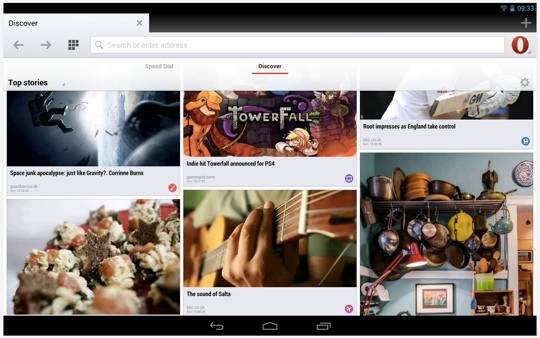
Opera browser for Android has been updated. This latest is currently available by way of the Google Play Store and brings a few changes and tweaks with the highlights dealing with Chromium and Android tablets. Specifically, this latest update has the browser based on Chromium 31 and bringing a new UI for tablets.
The most noticeable difference here is likely going to be the improvements on the tablet side. Overall the layout has been improved and things are just a bit easier to use and access. Otherwise, this update also made some improvements to the search engine list and added a new remote debugging feature. That last bit means the app will require some new permissions upon updating.
There were also some unspecified “stabilization and performance improvements” as well as a handful of fixes. The list of fixes include fullscreen video playback, the HW back button on Discover, viewport size in new tab, keyboard staying on screen and the page reloading when leaving text input in off-road pages.
Aside from what was changed, added and/or fixed with this latest update, Opera retains the same overall feature set. Basically, that is to say there is still the Speed Dial and Discover features along with a built-in download manager, private browsing mode and off-road mode. That last one brings the potential of a better connection by allowing you to stay online even when you are surfing on a slow or congested network.
That all having been said, the latest version of Opera for Android can be found using this Google Play Store link.









