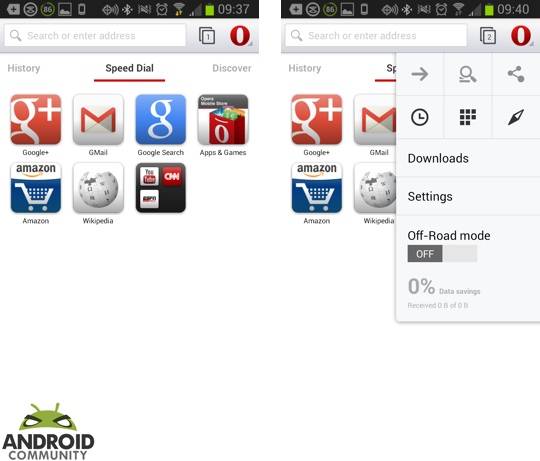
Opera launched the WebKit based browser for Android earlier in the year and at the time, the app was sporting a beta tag. Well, flash forward till today and another Opera browser update has arrived for Android users and this time around the browser has ditched the beta tag. Basically, while this release and these features are now ready for prime time, this update should look and feel familiar for those who had been using the beta.
The changelog details a few changes with this release, however the Opera experience includes three items — Speed Dial, Discover and Off-Road Mode. These three are presented and explained the first time you launch the app. Speed Dial is a list of favorites that should allow for quick and easy access to your favorite and most launched sites. Opera does include some defaults here, however they can be changed up as needed.
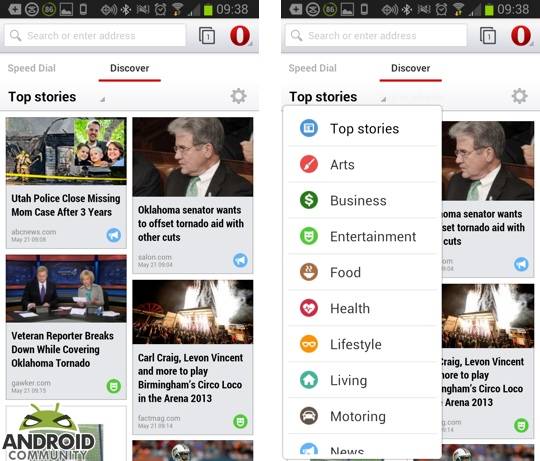
Moving over to the Discover and we have an item that is just as the name implies. Simply put, Discover is a section for discovery. Users can find these suggestions with a swipe to the left (from Speed Dial) and they default to the top stories. There are also sub-sections for a wide variety of topics to include Arts, Business, Food, Health, Lifestyle, Technology, Sports and more.
Next up is the Off-Road Mode. This is a feature that Opera includes for those worried about data use. Off-Road Mode will also be good for those surfing on a slow network. Those looking to turn this on, or at least check it out, will need to tap the Opera icon in the upper right hand corner. From here, tap the off/on toggle and begin to watch your data savings. Just below the toggle you will see a data savings section which includes a percentage along with a received section.
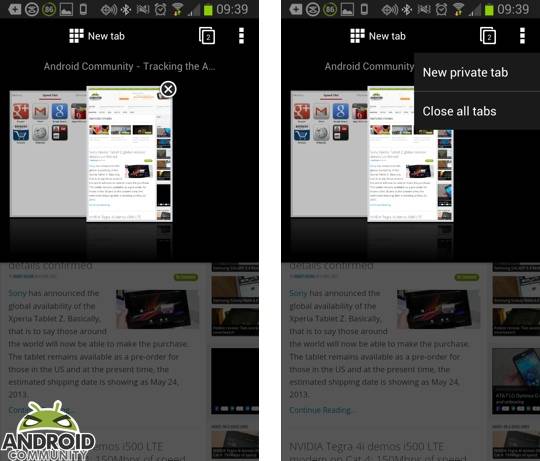
The other items that were included with this update include the navigation bar having been moved from the top to bottom, the text now wrapping when you zoom and some improvements to the address bar, which Opera notes as now being responsive. Additionally, you can now also view your active tabs in full screen. All that being said, Opera will run on devices with Android 2.3 or later and those looking for the app will be able to find it in the Google Play Store.
All said and done, while we were generally pleased with the previously available beta release, it is nice to see the update arrive and the beta tag dropped. Opera seems to have the features we want and need and they are presented in a clean looking interface. Plus, Opera appears to be running rather smooth in our testing (which was done on a Galaxy S III).
VIA: Opera
SOURCE: Google Play Store










Solid upgrade. Think I might try it out for a few days. I’m using the stable version of Chrome and the new Opera is on par in terms of speed.
I’m wondering if it’s worthwhile to keep Opera Beta around to get advanced features before the mainstream release. That’s the same reason I’m using Chrome Beta as my default mobile browser.
i dont get it…for me its much slower, buggier, no text wrapping [WHY?!?!]. ye, maybe with new phones its fast, but remember there are tons of ppl with single-core cpus, and its not an advanced 3dgame, just browser and should work fast on slower devices…also no close button [run in background]