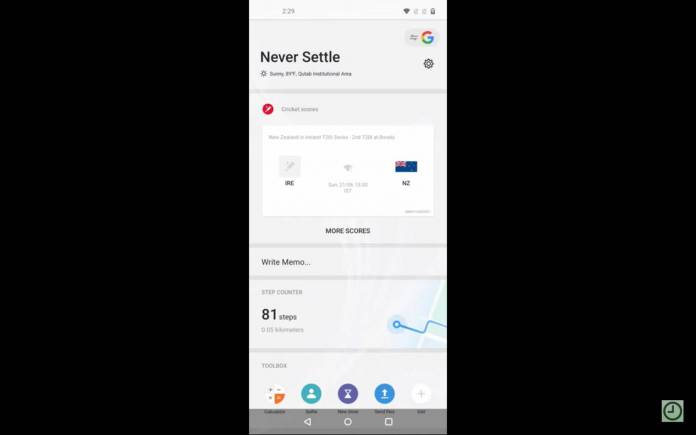
For OnePlus users that are using the OnePlus Launcher, you might soon get a toggle to make it easier for you to view both your OnePlus Shelf and your Google Discover Feed. The toggle seems to be rolling out for selected users and is part of the OnePlus Launcher version 4.5.6 build. This means if you find both useful, you don’t have to choose between either when you want quick access as you swipe left from your device’s home screen.
If you’re not familiar, the OnePlus Shelf is a quick access panel where you can easily see your favorite contacts, apps, step counter, notes, toolbox, and other useful tool that you can see at just one glance. The earlier version of OnePlus Launcher, version 4.5.4 lets you access the Shelf by swiping down from your screen. Previously, you could also access it by swiping right from your screen, but some preferred to have the Google Discover Feed with that action.
But if you like to have access to both when you swipe right, it looks like OnePlus Launcher is working on making that happen. According to 9 to 5 Google, the launcher seems to be testing out a toggle button the you will see when you swipe right. You will be able to easily switch between the OnePlus Shelf and the Google Discover Feed. It may mean that the swipe down gesture has been removed or this is just another way of easily accessing your shelf.
This seems to be a server-side switch so even those who have updated to version 4.5.6 of the OnePlus Launcher or to the latest Google app may still not see the toggle. It may also be something they’re testing out so it means we may not actually see this roll out if the test doesn’t do well with the initial group that is seeing it on their launchers.
It may not be a major change but for those OnePlus users who weren’t fans of the swipe down access to OnePlus Shelf, then this is a good thing. Well, if we ever see it roll out to stable version of the OnePlus Launcher.









