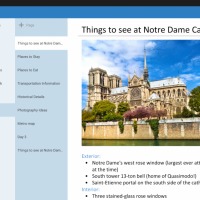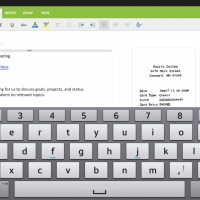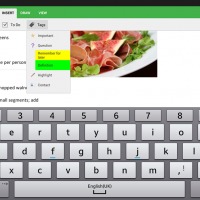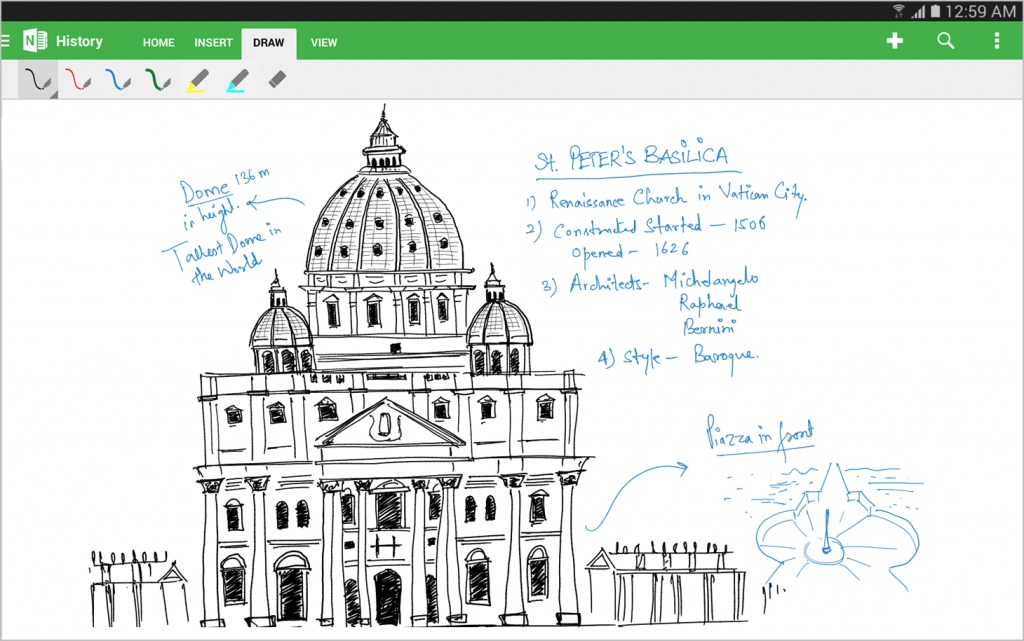
Did you ever wish that your note-taking app on your smartphone or tablet should act like a real-life notebook? If you’re the type who’d like to bridge the digital with how actual journals and notes are like, then chances are you’d like something to that effect. While other apps like Evernote and S-Note (for Samsung) have had that feature for some time now, Microsoft’s OneNote has finally caught up with them in their latest update, which features handwriting support and a redesigned user interface for tablets.
Handwriting support, whether your penmanship is actually legible or not, is a great feature to have on note-taking apps, when you’re tired of just typing out your minutes or thoughts. The OneNote update lets you make handwritten notes, drawings or sketches through your gadget’s stylus or your finger. You can also annotate on text, images or screenshots, and highlight important parts, like you would an actual book. If you’d like to insert an image or an actual text in the middle of writing, just use your finger to tap until you bring out the cursor. In terms of formatting, you can even change the color and thickness of your pen, as well as the background of your paper (page color, grid or rule, etc).
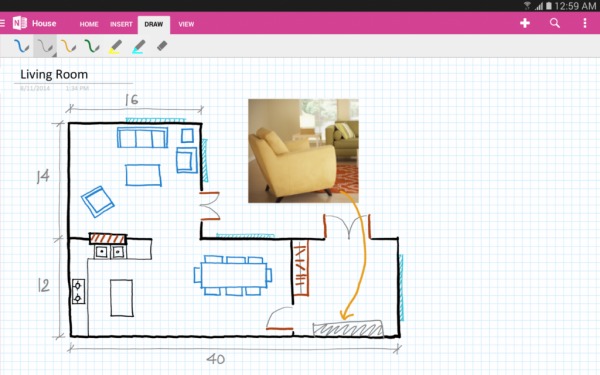
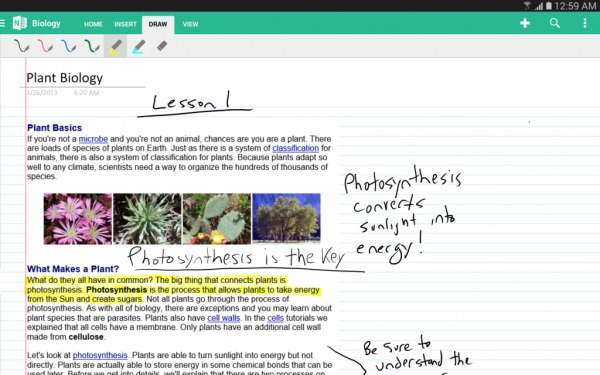
In terms of notes that you actually want to type out, there are also updates to this feature on the app. There are new formatting options, including font type, size, color, etc. Just like with Evernote, you can now insert tags so that it will be easier to find and sort through them. The update to OneNote also features a redesigned UI for tablets so that it will be easier to organise and find your notes as well.
If you haven’t yet, you can download OneNote for Android through the Google Play Store, with the latest update. If you already have it on your device through GPS, the update would have been rolled out already. If you got the app from the Amazon App Store or the Nokia Store, it will happen within the next few weeks.
SOURCE: Microsoft