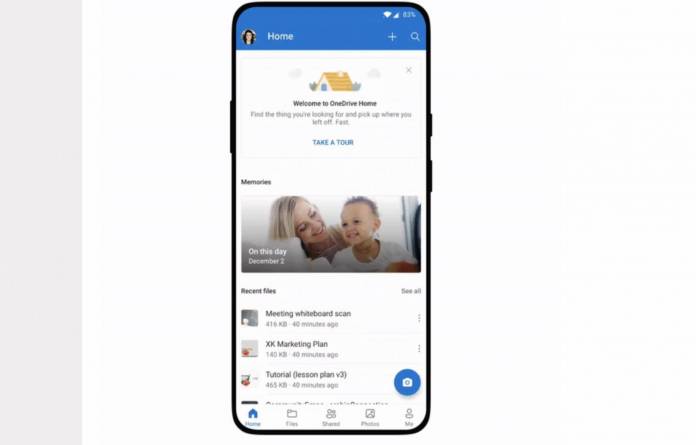
Microsoft has been bringing its A-game to its software products, especially for mobile devices. We’ve seen them bring a lot of improvements and new features to products like Microsoft 365, Office for Mobile, Teams, etc. This week, it’s OneDrive and Microsoft Authenticator (at least the beta version) that’s getting several new things for mobile users to make their lives easier. OneDrive for Android brings an updated home screen experience while the beta version of Authenticator now lets you import passwords from Chrome or CSV files.
The OneDrive for Android home screen has been updated to show you recent and offline files as well as memories from previous years. If you’re using a personal account, your home screen will now show three main sections: recently accessed files, files for offline use, and “On This Day” photos. If what you’re using is for work or school, what you’ll see are these three sections: recent files, shared libraries, and offline files. Previously, you could only see a root view of your files but now you can still access that by tapping the Files tab that’s beside the Home tab.
Meanwhile, OneDrive’s relationship with Samsung is also seeing some improvements. You can now store and play Samsung Motion Photos. If you’re sharing it through OneDrive, the receiver will be able to play it back if they’re also on OneDrive. Samsung 8K videos can also now be played back on OneDrive as previously, you could already store it without loss or compression. Samsung will be rolling out playback of 8k videos on Galaxy S20 and S21 phones so this will come in handy.
Windows Central shares that Microsoft Authenticator, at least the beta version, now lets you import passwords directly from Chrome or through a CSV file. The app lets you use two-factor authentication and also has features like cloud-backup, app security lock, limited screen capture, and just last year, password management. It has autofill and syncing features and now importing passwords which makes it more useful.
The OneDrive for Android new home screen is now available for work, school, and home accounts but you need an Android device that’s running on version 6 and higher. Microsoft Authenticator’s new feature is still in the beta testing phase and there’s no schedule yet when it will roll out to the stable version.









