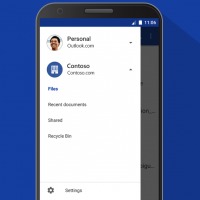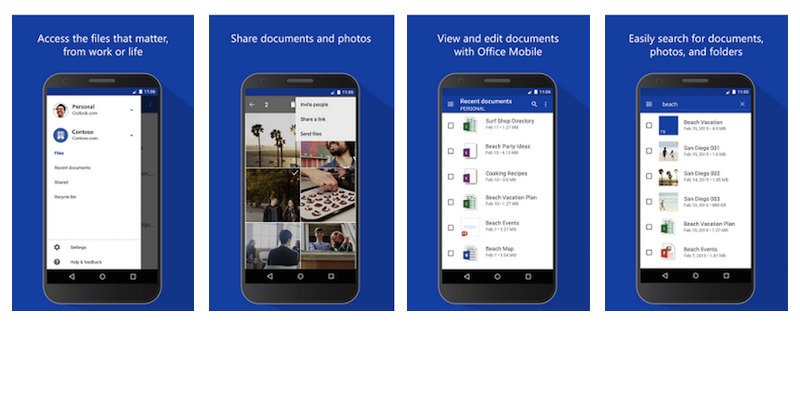
Almost half a year has passed since Microsoft updated the OneDrive app for Android. The last one was last October when the software giant added widget and recycle bin support. The productivity app is another free cloud storage for anyone who wants easy access to all their files from an Android device, tablet, or any computer. You can save all your files in one place to share with family, friends, classmates, or colleagues using this app. You can also work right on the app and collaborate with your groupmates so you can finish a project anytime and anywhere.
With the OneDrive app, you can browse files shared with you by other OneDrive users or access your personal files. Feel free to create new folders, move, delete, or rename files as needed. You can easily share your files to others and open files too in other Office apps. You can upload photos and videos automatically to your OneDrive account using the Camera backup feature.
For quicker access, you can see your recently accessed documents so you don’t have to look them up again. But if you really need a special file or document, you can use the search feature to locate files and folders.
App was recently updated to Version 3.0. OneDrive now allows video streaming so you don’t have to get out of the app to just watch a video. Photos can now be viewed and organized in albums for a cleaner look and interface. Microsoft has also allowed users to open share links in the app.
https://www.youtube.com/watch?v=bw1ciTl5YK4?
Download OneDrive from the Google Play Store