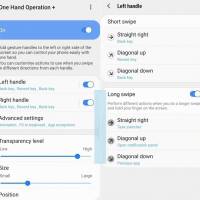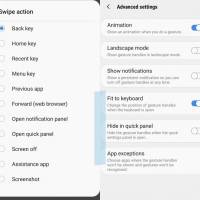Large displays are very much welcome but admit it or not, there is the problem of phones being too large. For some people, they would need to use their two hands to finish typing. Before, one hand is enough but not anymore. Some OEMs have offered solutions like one-hand gestures and modes. For the same issue, Samsung is offering the One Hand Operation+ as an official app. This is mainly the One Hand Operation Good Lock feature that is now a standalone app.
The One Hand Operation+ app allows a Galaxy phone user to navigate through the device with just a thumb like in the old days. This mainly brings some functions to the left side or right side of the screen for easier reach.
The developer has set the following functions: Back key, Assistance app, Floating navigation buttons, Forward ( web browser ), Home key, Menu key, Open notification panel, Open quick panel, One-handed mode, Previous app, Pull screen down, Recent key, Screen off, Screenshot, and Task switcher.
The app ads two thin gesture handles on the left and right side of the screen. This happens when the phone function is already set. The functions can be set in different direction gestures. Choose whether you want horizontal, diagonal down, or diagonal up.
The phone owner can set the handle settings because the thickness of thumb and size of hands of people are different. Having this app will definitely help people with small hands to do things easily.
Download One Hand Operation + from the Google Play Store
VIA: SAMMOBILE