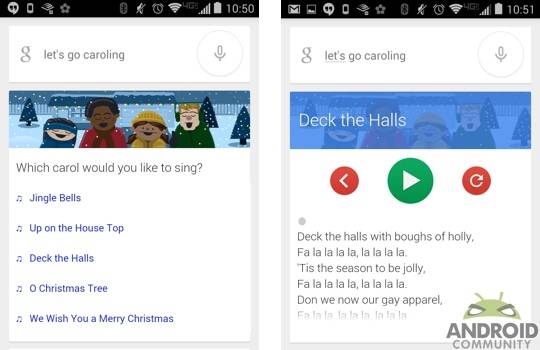
Google has been adding a few holiday goodies lately. There was the Auto Awesome Snow feature from last week and more recently, it looks like Google Now has support for caroling. Specifically, those carrying an Android device with Google Now can say; OK Google Now, Let’s Go Caroling.
Depending on the device in your hand, you may have to launch Google Now before giving the command. Of course, those carrying a Nexus 5 or Moto X have it a bit easier. Those with a Nexus 5 can say the command directly from the homescreen and those with a Moto X can simply say the command with their handset sitting close. But regardless of how you access Google Now — the end result is the same.
The command brings you to the screen you see sitting above. The one on the left is what you will see first. That one presents options for different Christmas carols. A tap of the song will then bring you to the screen you see on the right side. From here, tap the play button and make sure to follow along as the song progresses. Notice the small gray dot above the “deck” — that will travel along the words as it plays.
As for that Google+ Auto Awesome Snow feature, that one, as the name would imply, added snow to any of your images. This one is easy to use, open the image and shake your phone to add the snow, and then shake again to save it. The only drawback here, you cannot really share these outside of Google+. Aside from the snow, Google has also been ‘improving’ some of your holiday images with sparkles.
Anyway, if you are looking for these Auto Awesome holiday perks, launch the Google+ app and navigate to Photos -> Auto Awesome.










Like this Google