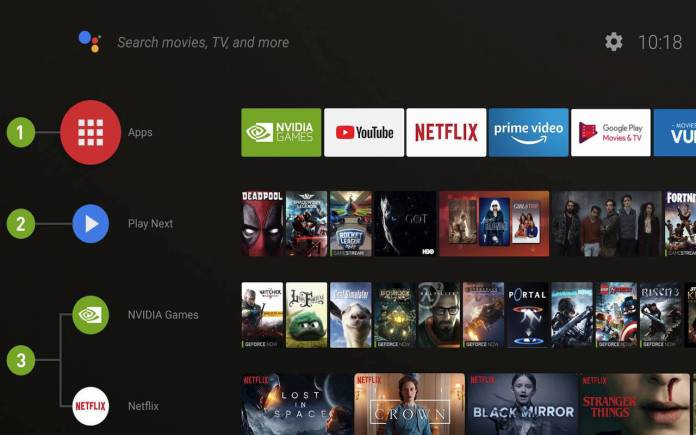
Split screen for Android has been a great feature but not many people take advantage of it. We know some get annoyed but it will still remain as one of the most useful for the busy multitaskers. It is usually available on smartphones but apparently, there are some who also want them on their smart TVs. We’re not sure if other TV platforms can do but it is possible for Android TVs. We’re not just referring to those smart televisions that run the platform but other gadgets like the NVIDIA SHIELD TV that also supports Android TV.
The Android TV-based device is a popular system especially because updating is never a problem. NVIDIA regularly releases software updates that improve the performance of the device. If you haven’t realized it, it’s been four years since the SHIELD TV was launched.
With Android TV integration, this means split-screen functionality. Interestingly, it’s not activated. There is a way around though as one developer managed to do it.
The activation isn’t official but NVIDIA or Google must have left something open for all devs to see. Split screen should work easily on most Android devices running at least Android 8.0 Oreo.
To enable the split-screen on the NVIDIA TV Android TV, you must have a Bluetooth keyboard. You will need to press some keys: Windows + ^ (CMD + ^ on Mac keyboard) to use the current app on the right side. Running applications side by side can be ideal especially on larger screens but it may take some time getting used to.
Note that there may be limitations so you may not be able to launch split screen. The system doesn’t detect three keystrokes yet so you really need a keyboard that has the $/^ buttons. You may need to look for one with such dedicated buttons.
VIA: XDA Developers









