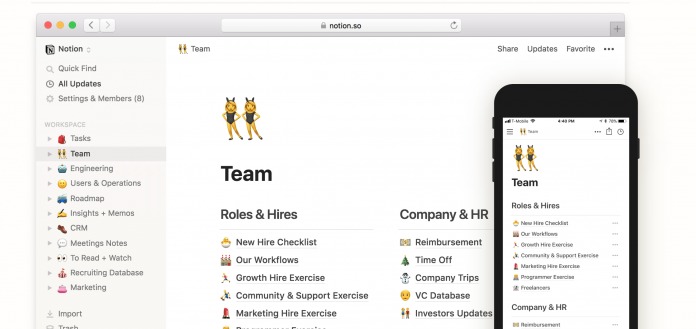
For people who are involved in a lot of projects or attend a lot of meetings and conferences, having a quick, handy, and sometimes feature-filled note-taking app is of the essence. Evernote was a huge favorite until they started charging more for what used to be some free things and then it just didn’t update itself with new and useful features anymore. OneDrive started to gain momentum and a lot of other players started getting into the game. Notion was a huge favorite for iOS users and now it is finally coming to Android devices to help you not just take notes but work with a team or just increase your personal productivity.
Notion is marketing itself as a four-in-one tool so that you will be able to work in just one place. You can put all your notes and documents within the app and they are claiming that it can actually replace your Evernote and Google Docs. You can also use it as a Knowledge Base for your workforce so that all the steps and information they would need, for example the steps in coding or the your team’s workflow, will be accessible to anyone who is part of the team and if you’ve been using Github Wiki or Confluence, this is an alternative as well. You can also use the app to build and keep track of your projects and tasks related to specific projects. If you’re a Kanban board type of person or just a list-down-everything-i-need-to-do worker, then you should feel right at home. It can replace your Trello or Asana or similar apps you may need. Lastly, you can create spreadsheets and databases on the app so you can record and capture everything from data to processes to whatever it is that needs a table.
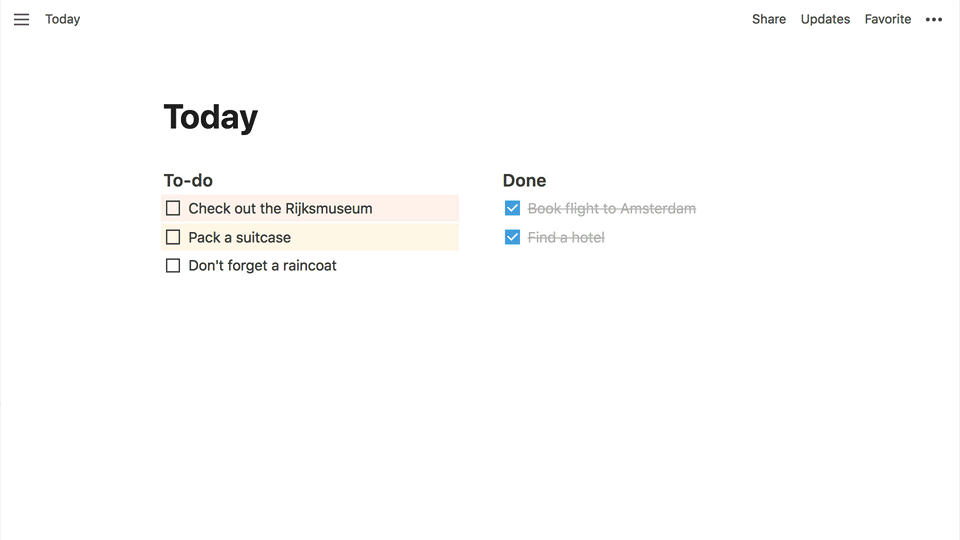
The great thing about this app is that you can choose a workflow that is best for you or your team and that you can actually get rid of the other apps and processes and just use this one. Well, that is, once everyone is able to adapt to all its features and the user interface. The app itself is lightweight and clean-looking, although it might take you a bit of time to learn how to use the different tools. It is a bit of a steep learning curve but once you get the hang of it, you might find yourself relieved that you can just do all your work in one place.
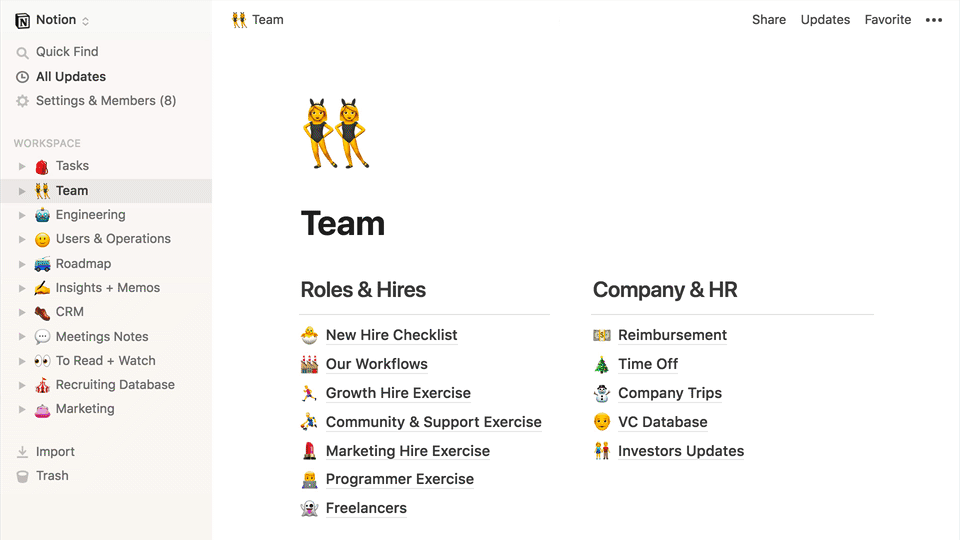
The app uses different keyboard shortcuts to make it easier for you to use, especially when you’re on mobile. You can also drag and drop your items so you can re-arrange them in any order that you want and to help you bring structure to your thoughts and tasks. It can also sync immediately to all your devices as long as you sign in with the same account and you can work on it offline and then once you’re connected again, it will sync and update.
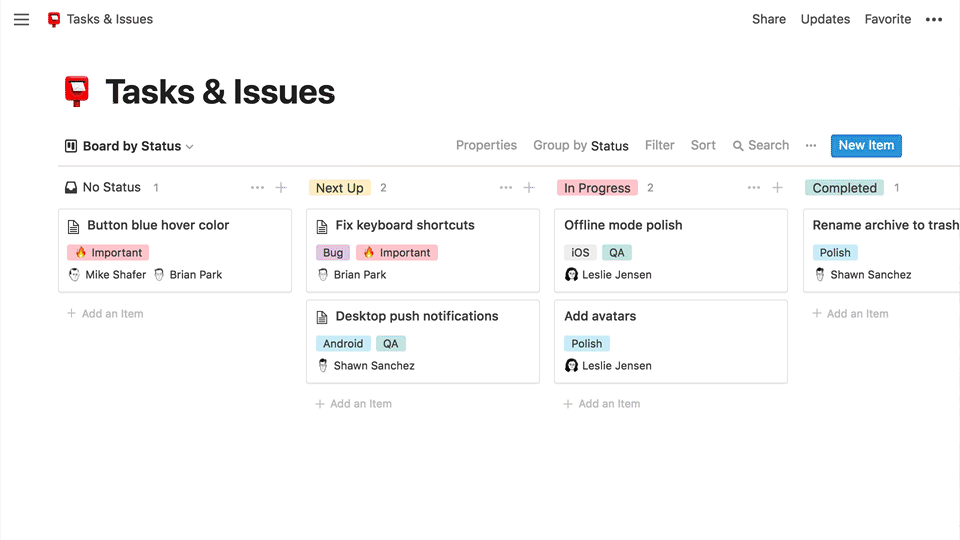
Notion has a free version which will allow you to create 1,000 blocks or any item that you’ll add to your document, whether it’s a task or a map or a calendar. When you’ve exceeded that number, you’ll have to pay to be able to continue to use it. If you’re using it as a team, you’ll have to pay $8 per month per user. They’ve also recently introduced a $4 a month subscription if you’re just using it on your own. You can download the app for free from the Google Play Store.
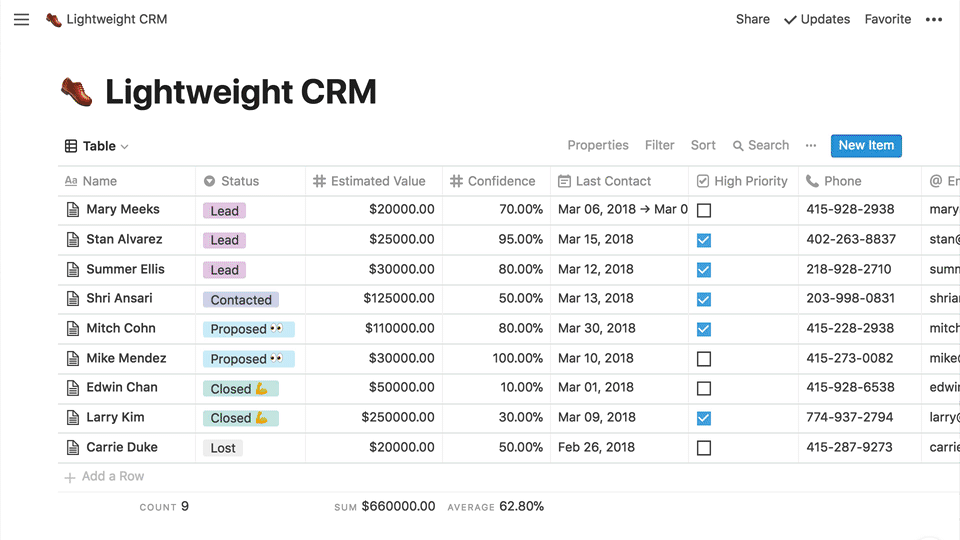
SOURCE: Notion









