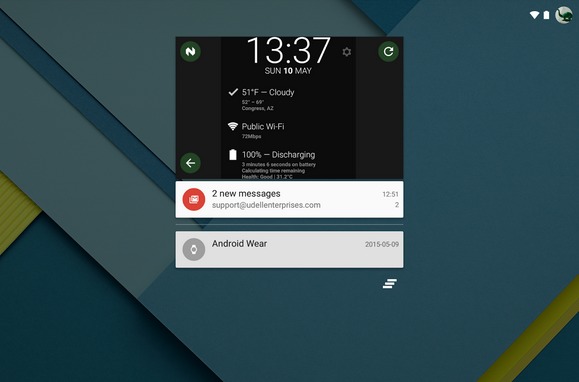
We love Android Lollipop, that much is true. But we have to deal with some downsides that come with the good looks and the better performance. For instance, since Lollipop allows you to see notifications on the lockscreen, there is no more space for widgets. That might not be a big deal for you (like us), but for some people who want a pretty personalized and streamlined Android user experience, that might be a bummer. Enter an app called Notifidgets – no prizes for guessing what it is.
Since there is no more space for widgets on the lockscreen and it only shows notifications – why not make your widget a notification? Notifidgets. Geddit? It’s not exactly an elegant solution, but it kinda works. Notifidgets creates a semi-permanent notification that contains the widget of your choice. This will allow users to access the said widget without having to unlock their devices.

It doesn’t work the way a normal widget would work – with semi-active screens, but you can put just about any widget on the notification bar with this app. That said, some widgets seem to be more natural to this solution than others. For instance, the Gmail widget won’t scroll through messages, but you can open individual messages or start a new one through the widget.
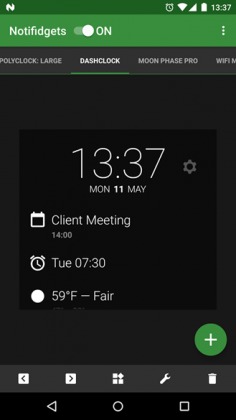
If you’ve been mourning the loss of widgets in Android Lollipop, maybe this will quell your sadness a bit. Try out the new app, pick it up via the download link below. You can try out the app for a 7-day trial period, then it will cost you USD$1.00 to use after.
DOWNLOAD: Google Play Store










I use Notifidgets as well as a few other apps by the same developer. I discovered Notifidgets last week. Awesome stuff.
Notifidgets does precisely what I was trying to do on my phone. It’s also verry flexible, being an open container of sorts. Worth a try if nothing else, IMHO.