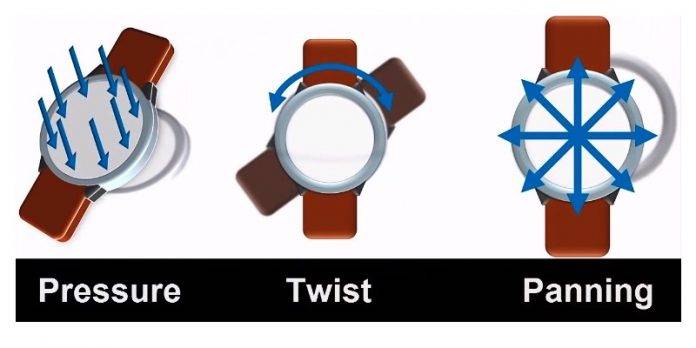
The smartwatch industry is relatively young so we can say it has a lot of rooms for improvement. It’s not exactly the focus of many OEMs today but there are people demanding for such to advance. We’ve only seen slow and few enhancements in every software update but we have yet to witness significant ones. For this technology, researchers from the University of St. Andrews have developed a technology that allows three main functions: Pressure Touch, Twist, and Pan Gesture Input. Officially known as WatchMI, this new tech is ideal for unmodified smartwatch models today.
The current state of the smartwatch arena today offers only limited screen space for touch input. The video below is a demonstration of how the WatchMI address the issues and problems:
Multi-touch is still a challenge whether on a smartphone or tablet. It’s even more challenging in a smartwatch where screen is very small. It’s a fact that functions are limited on such devices. With this project, the researchers can show off the enhanced touch interaction on a smartphone. There may be existing researches with done with similar approaches but most of them relied on external hardware sensors.
The WatchMI’s pressure touch is demonstrated in real time. Touching the sides in different pressure levels yield different results. In this experiment, the researchers told the participants to apply pressure and try to remain in the target box for a few seconds. Touch any part of the screen, twist the watch face, and then you will see a blue core mark growing along the perimeter.
As another experiment, twisting and remaining in the target box again, you will see panning–operating in real time. Touch the screen and pan the watch face the way you would using a joystick, by doing so, you can now control the blue cursor you will see on the screen in a two-dimensional plane.
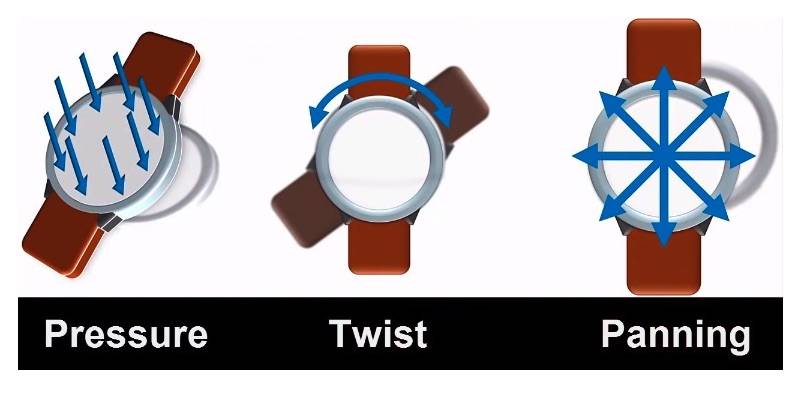
To demonstate these functions, a map app is tested with twisting and zooming in-out. Pressure touch moves the smartwatch, allowing the user to press or twist harder and at a much faster pace. For the alarm clock, by touching the screen and twisting, one can control the hands. With a music player app, you can touch different buttons and twist to perform different functions like fast forward, increase playback speed, and turn up volume.
When it comes to text entry, users can use different pressures to identify different characters. In the file explorer app, you can pan up or down scroll thru the file list on the screen at a different pace. You can also pan up, down, right, or left.
There are some issues encountered and there’s the challenge of the finger always touching the screen even when not intended. The solution is vibration absorption tech to reduce pressure on the middle of the screen.
VIA: University of St. Andrews









