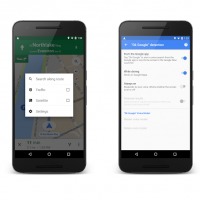Summer may be over but that doesn’t mean you’d stop going on a road trip with your loved ones. You don’t have to plan a big vacation. You can always go on a short trip over the weekend to a nearby town. Pack your bags, put them all in the trunk, and drive to wherever. Make sure you have your smartphone loaded with Google Maps. It’s enough to bring you to places you’ve never been.
Thank heavens for modern technology. Driving and navigation these days can be easier. You don’t have any reason now why you should be getting lost because there’s Google Maps, GPS, or Waze. We’re sure there are more related apps but one of the most useful tool is the Google Maps app that is integrated with many other apps.
It’s even easier now to use because of “Ok Google”. With this feature, you can simply say a voice command and the voice assistant will do as you say. No need to tap on commands or swipe on the screen because Google Now will understand you. Voice commands aren’t always possible though. You can only use the feature if you see a white microphone icon in the top right area of your screen. The icon will become a circle with bouncing dots once it’s in use.
Hands-free driving is possible with Google Maps and Google Now. You just need to make sure that things are set up properly. Click on the overflow menus (3 dots), choose ‘Settings’, and then select ‘Ok Google detection’. You can also enable ‘While driving’ so your device will follow your voice commands while in Google Maps. Simple “Ok Google” commands will bring you to your destination. If you enable ‘Always on’, the device will “listen” to you from anywhere on your device.
You can say a lot of commands and Google Now will understand. Google listed possible voice search and commands on Android we all can use. With the voice feature, you can quickly say commands and find information while driving for a hands-free navigation.
It’s possible. Just sign in to your Google account, enable the features and settings on your Android device, and start talking. You can ask a question or tell Google Now to do something. The app is smart enough to decipher what you’re saying.
Here are some of the questions and commands you can voice out as listed down by Google:
NAVIGATION
“How do I get to [name of place]?”
“Show me a map of [name of place].”
“Mute.” or “Mute voice guidance.”
“Unmute.” or “Unmute voice guidance.”
“Show traffic.” or “Hide traffic.”
“Show satellite.” or “Hide satellite.”
“Navigate home.” or “Navigate to Starbucks.”
“Show route overview.” or “Show alternate routes.”
“What road is this?”
“What’s my next turn?”
“What’s my ETA?”
“How’s traffic ahead?” or “How’s traffic to home?”
“Avoid tolls.” or “Enable tolls.”
“Avoid highways.” or “Enable highways.”
“Avoid ferries.” or “Enable ferries.”
“Exit navigation.”
COMMANDS
“Call Mom.”
“Find gas stations.” or “Find restaurants.”
“Send a text to Larry.” or “Send an SMS to Sergey, I’m feeling lucky.”
“What’s the weather like?” or “How’s the weather in Seattle?”
“Play some jazz.” or “Play happy birthday on Google Play Music.”
“What’s the closest hotel?”
“When’s my next meeting?”
SOURCE: Google Maps