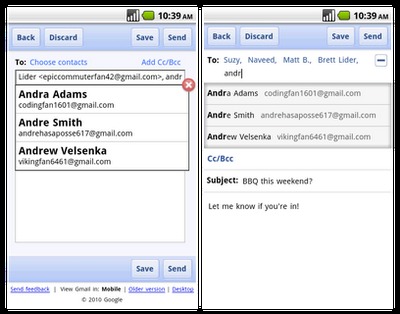
Since the release of Android, Google had made numerous updates to their core Android Apps (with the exception to the music player). All of the changes have made the Android experience more visually appealing. These changes usually slide by “stealthy” without the user being notified of the change.
Now the address field automatically expands, allowing users to see all email addresses entered. Similar to your desktop email experience, now an auto complete dropdown window provides contact choices. You can now type in the first few letters of the address then click on the selection of the person you want to send it too. To get the full updated Gmail Mobile experience, you have to access it from your phones browser, these features should make their way into the app soon.
Some other nifty new features which will help you compose your emails faster:
* Remove the contact you just added by tapping Backspace.
* Press the ‘+’ button to see your top contacts, or hide them by pressing the ‘–’ button.
* If for some reason autocomplete fails you and the person you are trying to reach is a Gmail user, just type their Gmail username and a comma, and we’ll take care of the pesky @ sign and the rest (so [hikingfan] becomes [hikingfan@gmail.com].)
* The page now fills the entire screen, giving you more space to see what you’re writing.
[via google]









