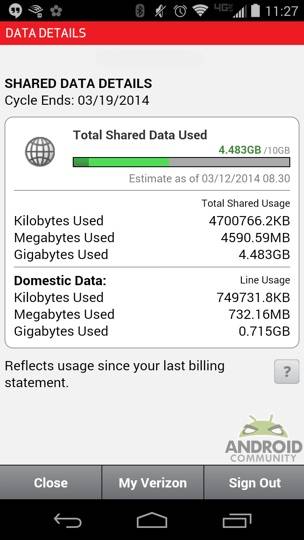Like it or not, unlimited data plans are becoming a thing of the past. In this case we are looking toward Verizon Wireless, and while some may be holding on to those grandfathered unlimited data plans, many are using an Everything plan with a set data limit. Overages are expensive, and well, it is best to keep track.
With that in mind, it seems a recent update to the My Verizon Mobile app is aimed at making it easier to monitor your data usage. This update includes (the return of) an automatically updating data widget. Simply put, you can set the widget on a homescreen, and will no longer have to manually refresh to see the latest in terms of your data usage.
Verizon has said the widget will refresh “multiple times throughout the day.” Those seriously pushing the limit may need to pay a bit closer attention, however for the vast majority, we suspect periodic updates through the day should suffice. The widget will sit on your homescreen, and as you see from the image sitting above — it offers a graph and some text.
A tap of the widget will open the My Verizon Mobile app and offer a bit more in terms of specifics. There is a breakdown in terms of the usage – shown as kilobytes, megabytes, and gigabytes. The app also clarifies how much of the usage is domestic data. But perhaps key here, the app also shows when your current cycle ends. That last bit should be helpful for those pushing the limit.
The My Verizon Mobile app can be found using this Google Play Store link, however those with a Verizon branded handset will be able to quickly grab this latest update using the ‘My apps’ section in the Play Store direct from their device.