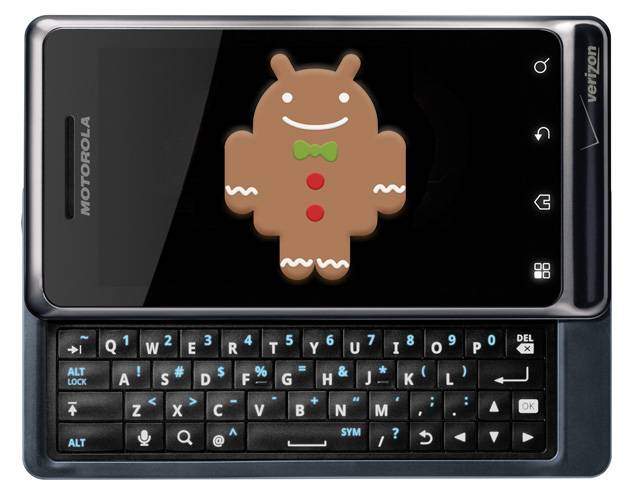
Fun stuff we have more leaked Gingerbread cookies and builds today. While the Motorola Droid 2 Global was supposed to get updated to 2.3 Gingerbread back in June it was quickly pulled and delayed after a few other Moto devices received updates that caused more harm than good. Thanks to a nice community member we have a leaked version 4.5.606 to try out for you guys.
This is most likely not the official or final version, but for those that don’t want to wait a leak is a leak right? It does appear to be somewhat close to a final build and is running stable but as always you flash this at your own risk. Just as a little reminder this file has not yet been rooted. In order to flash this file, you will have to return back to stock 2.4.330 without root or custom recovery before flashing.
Download and Installation:
-Download the file right here
-Rename it to update.zip
-Place it on the root of the SD card
-Boot into recovery by holding power+X
-Choose update
As always this could potentially cause problems or brick your device so RootzWiki or Android Community hold no responsibility for your actions. Flash this at your own risk and as usual, have a nandroid backup just in case. If you do run into issues you can also SBF back to the stock 2.4.330 after this if needed. Full details available at the source link below.
[via RootzWiki]










signature variation failed
Same here…validation fails
there are 2 files inside the .7z file. extract them both and rename BOTH files to update.zip and update.crc. place both files on the ROOT of the sd card. power off, then hold the X button and power on the phone. when you see the triangle symbol on the screen, click the search button the keyboard and choose update. process is extremely quick and everything is saved. runs a lot faster than froyo. seems to have fixed my self reboot issue as well
it still does not verifi.
I install Cyanogenmod, just causea bad manipulation i have broken my phone, i can t find a update.zip who work. Anybody can’t give a simple folder to reinstall correctly millestone 2(droid2)?
dont work signature variation fails and stops instalation every time
These instructions are misleading at best. Here is what I did…
1. You need to be on the stock .330 and the standard recovery rom. The update will fal overwise.
2. Download the file mentioned above.
3. Unzip the .7z file. Inside are two files.
4. Rename the .zip update.zip
5. Copy both the update.zip and the .crc file to your SD card.
6. Power off and then power on holding x. Press the magnifying glass key and chose the update from update.zip option
7. Let the install do it’s thing, then re-boot and enjoy Gingerbread.
These instructions are misleading at best. Here is what I did…
1. You need to be on the stock .330 and the standard recovery rom. The update will fal overwise.
2. Download the file mentioned above.
3. Unzip the .7z file. Inside are two files.
4. Rename the .zip update.zip
5. Copy both the update.zip and the .crc file to your SD card.
6. Power off and then power on holding x. Press the magnifying glass key and chose the update from update.zip option
7. Let the install do it’s thing, then re-boot and enjoy Gingerbread.
These instructions are misleading at best. Here is what I did…
1. You need to be on the stock .330 and the standard recovery rom. The update will fal overwise.
2. Download the file mentioned above.
3. Unzip the .7z file. Inside are two files.
4. Rename the .zip update.zip
5. Copy both the update.zip and the .crc file to your SD card.
6. Power off and then power on holding x. Press the magnifying glass key and chose the update from update.zip option
7. Let the install do it’s thing, then re-boot and enjoy Gingerbread.
Mr. F i know you posted this a month ago, but it keeps giving me the Signature Validation Error. does this not work anymore? ive followed your steps exactly
Thank you Mr.F worked great, im now running android 2.3 gingerbread on my D2G
x ?
I was unable to open file? What should i do it is saved as leak.text