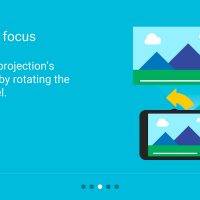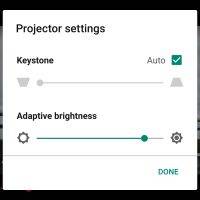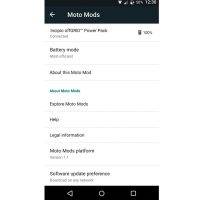Now that the Moto Z Droid and Moto Z Droid Force are out in the United States from Verizon Wireless and other retail stores, it’s about time we start checking out those Moto Mods available. We have only heard a few styles but we’re expecting more will be introduced in the market as Motorola recently rolled out the Moto Mods Development Kits in the country.
If you’re buying a Moto Z, we recommend that you get one or two partner Moto Mods. Take advantage of the modular design and make the most out of it. To manage all the Moto Mods you’re getting, there’s the Moto Mods Manager app that lets you control the accessories. You are free to interact with them as long as you match them with your phone.
Controlling and interacting with the Moto Mods is possible with the Moto Mods Manager. With the app, you can manage the Moto Mods in the settings area and even check battery status. Updates for the Moto Mods can be viewed there, as well as, more information about a particular Moto Mods snap-on.
Another app useful for the add-on is the Moto Mods Projector. The app allows the user to control the Moto Insta-Share Projector’s keystone and brightness. Feel free to share images from anywhere with the app that allows instant showtime. To project the screen just long press on the Moto Mod power button. Rotate the focus wheel to adjust the sharpness of the projector.
Download Moto Mods Manager | Moto Mods Projector from the Google Play Store
SOURCE: Motorola