
A lot of updates have been released for the latest generation of the Moto G but not many people are still happy with the smartphone’s camera. That’s not a big problem as many camera apps are available on the Play Store to make capturing photos not only fun but will also guarantee perfect snapshots.
But what if I tell you your Moto G has hidden camera settings? An XDA Forum Member released a tutorial that would unlock advanced camera settings of your Android smartphone. These new customization settings apparently are hidden but a simple hack will reveal them.
XDA Forum Member codenamed GodOfPsychos wrote a tutorial to teach Moto G owners how to uncover the hidden settings which include Calibration data, UI settings, Feature settings, KPI (msec), and Current (mAh). To access these hidden settings, change some codes on the build.prop file and reboot. Swipe out the settings wheel while in the camera screen and click on the ‘Lady bug’ icon.
Some XDA Forum members also tried testing the steps on other Moto devices and discovered that select models also have the hidden settings. They said the unlocking process should also work on the first-gen Moto X 2, Moto X, Moto G 2, Moto G (4G), and the Moto E.
Here’s how to manually change the camera settings:
Step 1: Device must be rooted. You may also any File Explorer that has root access.
Step 2: Go To: Root>System>build.prop
Edit build.prop file and search this code: ro.build.tags=release-keys
Change to ro.build.tags=test-keys
Save file.
Step 3: Reboot your device when you’re through.
After doing all these, the ladybug icon will appear on the lower right corner of the settings wheel. Click on it and you’re ready to enjoy your new camera features.
VIA: XDA


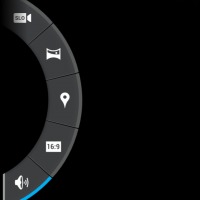


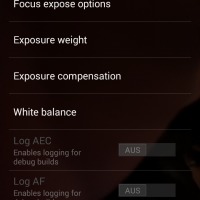
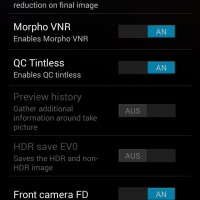
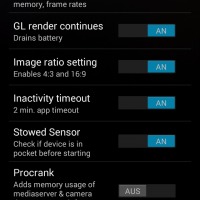
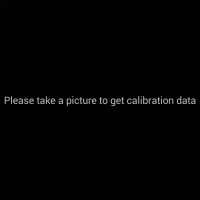








I just use “camera zoom fx”. It’s better than the Samsung camera app imo.
This is the Motorola camera app…? (What does it have to do with the Samsung camera app?)