
Last week Motorola started sending out invitations for beta testers of an upcoming software update for the DROID RAZR HD and MAXX HD, and now it appears to be ready for the big leagues. Today Verizon has confirmed the update is on the way, posted the full changelog, and sadly it’s only bug fixes. No Android 4.2.2 quite yet guys.
The Motorola DROID RAZR HD and MAXX HD update looks to mainly address bugs, adds a few upgrades to pre-installed apps, and tons of Google security fixes. The discussion recently about the Android Master Key exploit being patched by Google comes to mind, and that’s likely included in this update.
According to the Verizon changelog you see below there isn’t anything new in terms of software features, and mostly just bugs. Many were hoping for Android 4.2.2 Jelly Bean from Motorola and Verizon, but I guess we’ll have to wait for another day to get that.
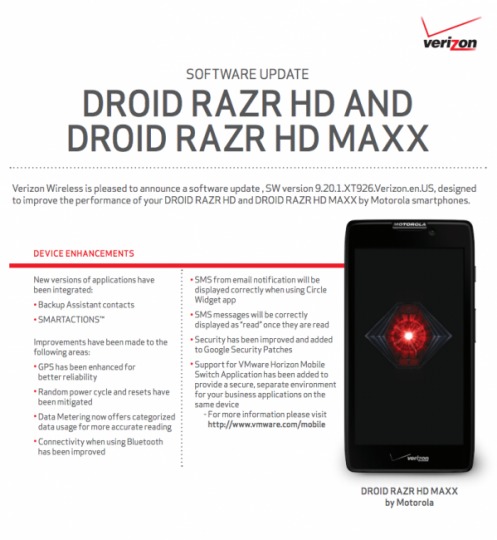
Motorola improved GPS reliability, fixed some random restarts, improved bluetooth connections, and fixed a slew of SMS related bugs. Usually once Verizon posts the details, we see the update hit smartphones over the next few days or by the end of the week. And yes, this will likely kill your root access. Let us know once you get it by dropping a comment below.
VIA: Droid-Life










Root is fine.
Nothing changed. phone does seem a tad faster though.
Mine has been updating for over 45 minutes but the message said it would only take 10. Gurrr…
Update keeps failing. Using voodoo ota, unfroze the apps… Still nothing.. Help??
After this update, my phone started playing (HLS) live video streams out of sync. The audio is consistently delayed by about 1 second with respect to video. Called Verizon, they said the update cannot be un-done. Anyone else seeing this?
I just bought the Droid Razr HD. Everyone says they get up to 13 hours of use on it, and usually have from 80%-50% left after moderate to heavy use. I’ve had it for a day and a half, and I haven’t gotten those numbers at all. The battery life drains fast. Any ideas/tips? Is it because I need to fully charge it and drain it a couple of times? That’s what I heard. I really need help with this!
Use the smart actions by Motorola and reduce the screen brightness.