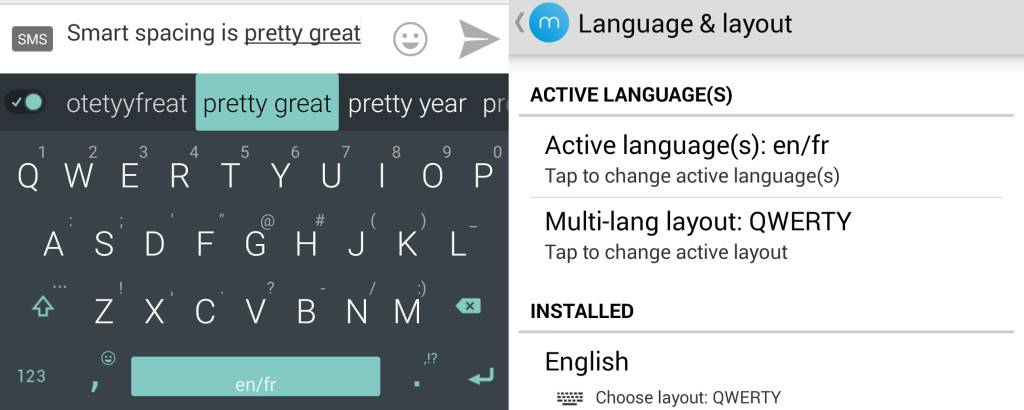
Virtual keyboards have been gaining more popularity among mobile users who are not satisfied anymore with their smartphone or tablet’s default keyboard. One of the more popular ones is Minuum and their latest app update brings improved autocorrect, a new feature called smart spacing, the ability to do multilingual typing, more new (or rather, old) themes on offer, and of course the usual bug fixes you can expect.
One usual mistake we make when we’re typing in a hurry is that we sometimes forget to put a space in between words. If you don’t have smart auto correct and you don’t review what you’ve typed (which, admit it, is often the case), then you will send a message or post something that might seem gibberish to some (although smart readers will also get the message sometimes). The smart spacing feature of minuum recognizes that you’re trying to type two words and autocorrect it by putting a space in between. The update also means that the autocorrect options are better in this version.
You can also now choose to use a multi-language layout when typing. Oftentimes, we use more than just one language when sending messages to friends, so now you have the option to choose which keyboard layout suits the different languages you’re used to. In terms of themes, due to public demand (okay, at least the Minuum using public), the flat black and flat white themes are back.
Of course, there are the usual bug fixes and improvements that we can expect but not understand except that, hey, the app works better! The update should roll out to users, but if you don’t have Minuum yet, you can download it for free (with in-app purchases available) from the Google Play Store.
SOURCE: Minuum









