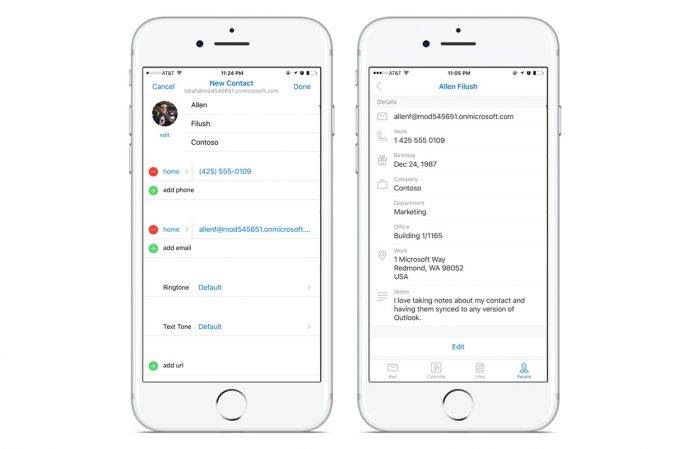
The Outlook app from Microsoft is probably one of the truly functional apps out there, especially in terms of productivity and workflow. Not only does it houses your email, it also has your Calendar and People as well, in just one place so you don’t have to switch among 3 different ones. However, the People part of it isn’t as robust as you could expect, but the latest update to the main Outlook app tries to improve on that problem.
First of all, you can now add and edit contacts for your Outlook.com and Office 365 accounts. You can do so by either using the + sign on the People tab or tapping the name of a person in an email or an event in the calendar and then tapping Add Contact. You will also be able to search and add contacts from your company directory onto your Outlook app. Any edits made in your app will sync across all versions of Outlook. Unfortunately, this feature is only available for iOS but will come soon for Android.
The update has also improved how you view the details of your contacts. When you tap on any name in your email or calendar, you will see the contact card where the main details like phone numbers and email addresses are front and center, along with other details like their picture, Skype ID, etc. You will also be able to see your recent conversations, shared attachments and upcoming meetings. When you tap on your contact’s number, you have the option of calling or messaging them.
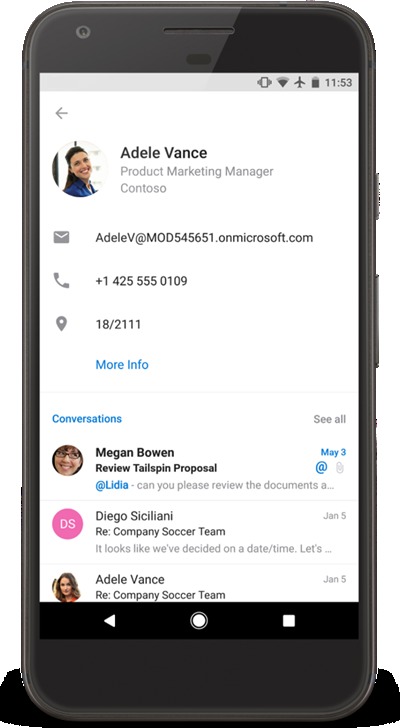
You can also choose to save new contacts in your device’s default Contacts app. But the sync will be one-way as newly added contacts in Outlook can sync in your default Contacts, but what you add in Contacts will not update People in Outlook. You can update the app to enjoy these new features.
SOURCE: Outlook










Damn shame it doesn’t include “Tasks” like the desktop Outlook. STUPID!