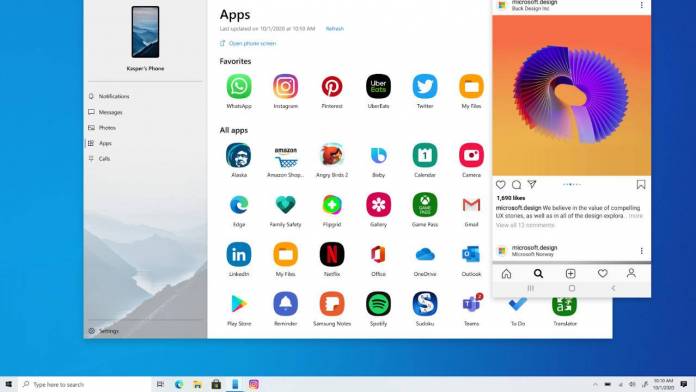
Samsung phone users who always wanted a way to use mobile apps on PC to leverage the bigger screen real estate are in luck. Microsoft has launched the Your Phone app feature to a range of supported devices (read Samsung devices) that will allow you to run your Android apps installed on a mobile device on Windows 10 PC. The feature lets you stream Android apps on a PC via the Your Phone app onto a standalone window. The apps can be pinned to the Start menu or taskbar, just like any other desktop app.
The feature can be accessed over a Wi-Fi to browse, chat, play and do more with apps on the mobile phone using the large screen, mouse, touchscreen or keyboard. The mobile apps can be opened side by side with the apps on your PC, this will come handy when you want to multitask with more efficiency.
We are excited to announce that the Apps feature is now rolled out to everyone with supported devices (It may take up to 48hrs. to show up). It allows you to instantly access your Android phone’s mobile apps directly from your Windows 10 PC. Learn more: https://t.co/vASs8SCCVW pic.twitter.com/xUOaMmfALU
— Microsoft Your Phone (@MSYourPhone) September 15, 2020
This feature is currently only available for select Samsung phones and can be used to stream one app at a time. For now, if you open a new app, the app you are currently using will be replaced with the new app. Reportedly, Microsoft has this covered and is expected to roll out an update later in the year permitting multiple apps to be streamed from the phone on PC.
Microsoft support page has listed out the devices currently compatible with the new feature, stating it’s available in select countries – look up for details to see if yours is covered. Since there are so many Android phone makers on the market, it would be interesting to see if Microsoft will step up this partnership with Samsung to make the Your Phone app feature available to other devices in the near future.









