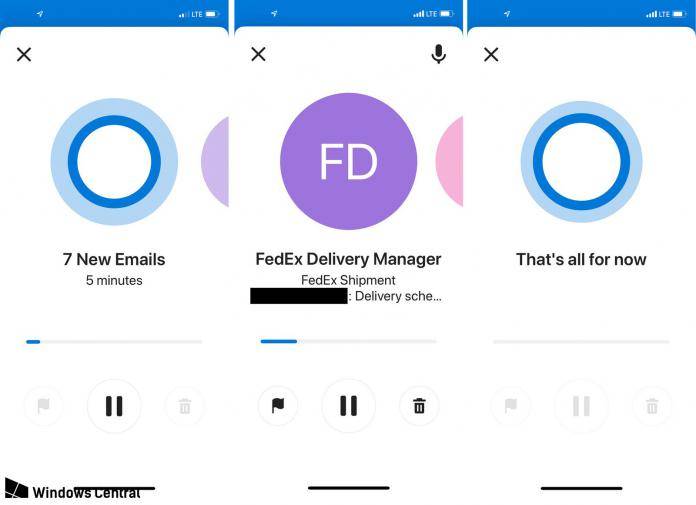
If you’re driving or you can’t scroll through your phone and yet you’re receiving a lot of emails, the next best thing, aside from waiting when you can actually read them, is to have them read out loud to you. However, not all of the digital assistants can do it or even if they could, it’s not as robust as you might expect. Microsoft wants to change all that as they will soon be releasing a feature that will let Cortana read out loud your Outlook emails and based on the internal builds, it looks, or rather sounds, pretty good.
In version 3.3 of the Outlook app, Cortana will be able to read back to you the emails in your Focused Inbox. Whenever your phone is connected to an external Bluetooth device like a smart speaker, your headphones, or your car, you will see a virtual button that will start playing your emails once you tap on it. The voice is quite natural sounding so you won’t get a robotic voice telling you about your various communication.
If you would like to skip a particular email, just swipe it, although that may defeat the purpose of not touching your phone, especially if you’re driving. At the end of every email, you can say “delete”, “reply”, or “flag”. But if you don’t say anything after a few seconds, Cortana will just start reading the next one. On your screen, there are also buttons to pause, flag, or delete, but if you’re driving, best stick with the voice commands
Before reading your emails, it will also tell you how long it estimates the entire reading out loud will take place. It’s also smart enough to pick up the important text and pertinent information. It will also tell you that there is a lot of visual content in some cases and that it is best read on a screen.
There is no official announcement yet as to when the feature will roll out. But based on the preview, it’s already pretty polished so you can expect this to start rolling out soon.
VIA: Windows Central









