
Since a lot of people are traveling to other countries and a lot of different cultures are putting their own touches on various places other than their own countries, we need to have digital translators at the palm of our hands in order to navigate foreign words properly. Microsoft Translator is only now catching up with the more famous Google Translate app, and the latest update shows that the former is serious in its translation game, bringing image and inline translation, as well as downloadable language packs and a Hub Keyboard Preview app that you can connect with.
You don’t have to type out the letters or characters you see on a road sign or document when you need them to be translated. The latest update to the app brings you image translation so you can just take a picture of the the sign or menu that you don’t understand and it will instantly translate it to the language that you need. You can also upload a photo from your camera roll and it will do the same. Currently, image translation supports 21 languages including English, French, German, Japanese, Korean, and both traditional and simplified Chinese.
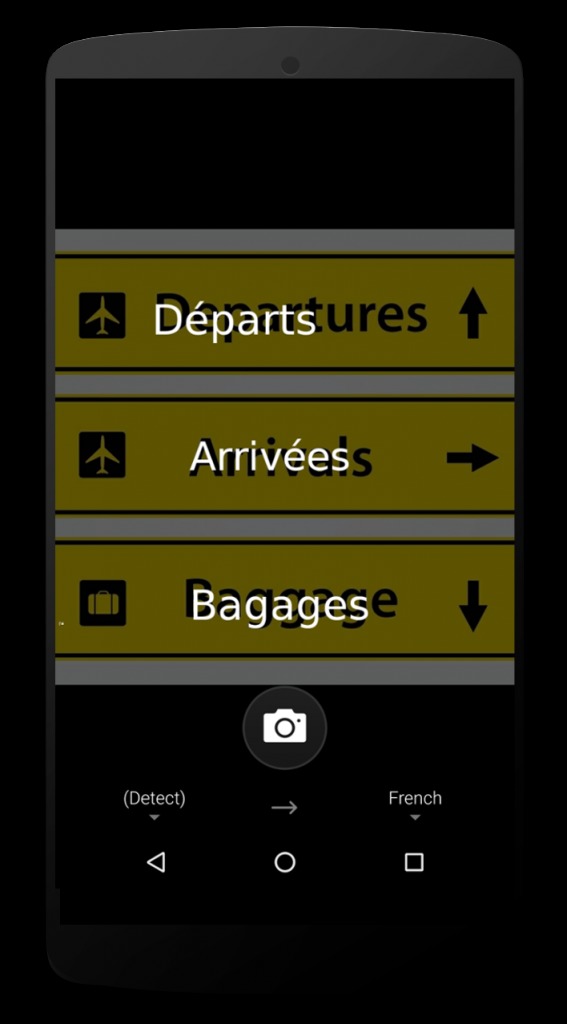
You can also now do inline translation. For example, you’re reading something on a site or on another app and you run across a sentence in another language. Just highlight it and then open other options (the three dots after Cut, Copy, Share) and choose Translator. You can also use this feature as you type into apps, email, and text messages. You can use the more than 50 languages supported by the app.
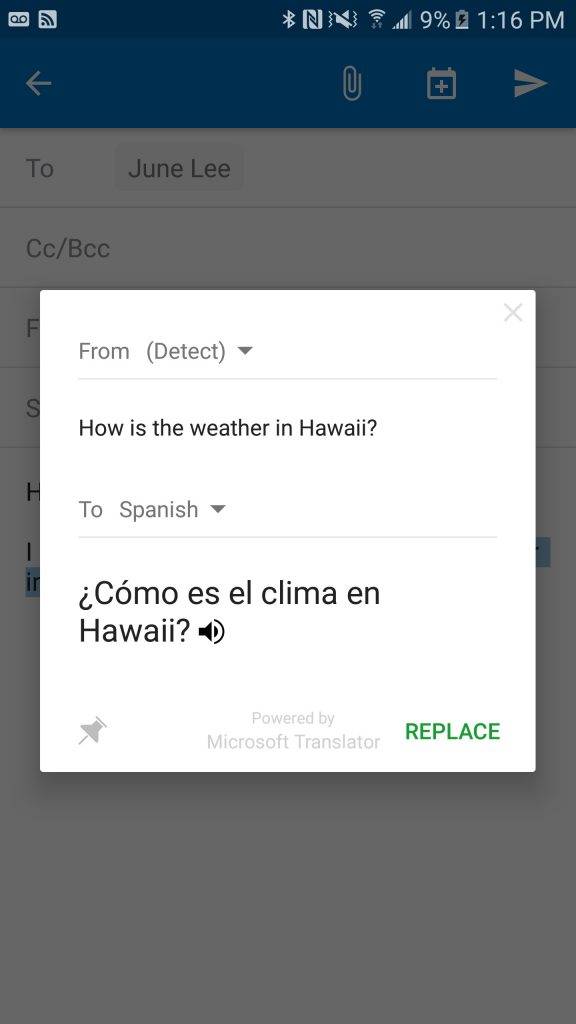
The update also brings 34 more downloadable language packs (total is now 43) so that you can still use the Translator even if you’re offline. Lastly, there is a Hub Keyboard app (preview mode) that can replace your default keyboard and lets you translate instantly even as you’re typing in another app. It is only available in English in Australia, Canada, India, Ireland, New Zealand, Philippines, Singapore, the United Kingdom and the United States. Update your Microsoft Translator app now to enjoy these new features.
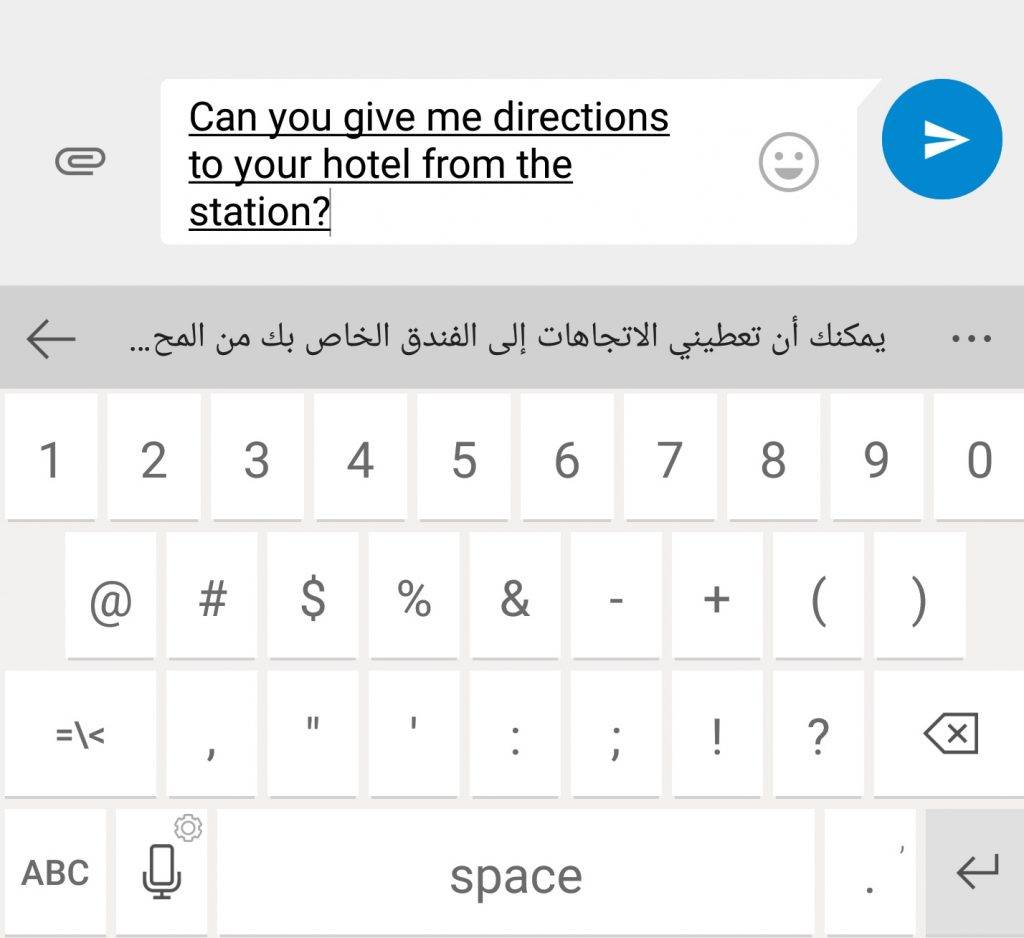
SOURCE: Microsoft









