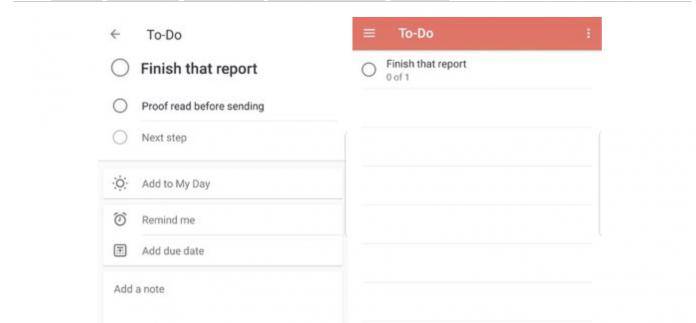
When Microsoft purchased popular to-do list app Wunderlist, we all knew until it was a matter of time until they phased it out, but not before replacing it with something supposedly better. While Microsoft’s own To-Do app was too basic for some, the updates it’s been receiving have certainly improved it, although not yet to the level that Wunderlist has. It’s slowly getting there and the latest one is another step closer. You now have steps to add to your item and also some minor changes on how you view and select your lists and items.
The major change to this latest update is that when you create a reminder, you will now be able to add steps to that, especially if the reminder is a bit more complex or complicated. For example, your reminder is to prepare for a meeting tomorrow but that involves several steps like reading reports, writing down your items for discussion, etc. It’s basically a sub-list for a specific item in your to-do list.
Your list titles are also now included in the detail view so you can easily see which list your to-do item belongs to, especially when you’re at that point where you have tons of lists and items to sort through. You can also now use bulk select if you’re trying to check off a huge number of items on your lists. You can just go to the multi-select mode and select all if you want to delete or archive all of it.
Version 1.28 of the Microsoft To-Do app is still a far cry from the robustness of Wunderlist that a lot of people love. And so we get to enjoy the latter for a little while longer until the former is updated with enough features to satisfy the most intense of the Wunderlist users.
VIA: Phone Arena









