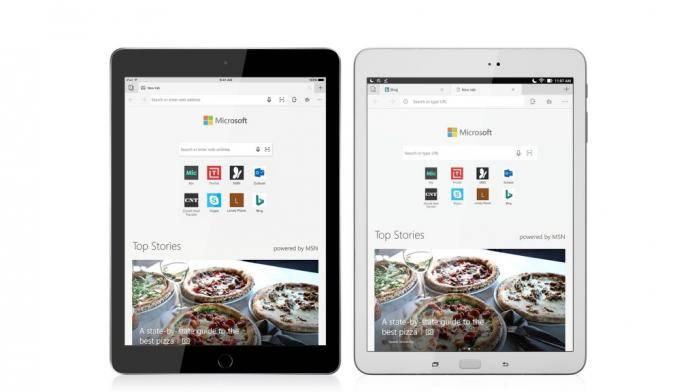
We’ve seen the Microsoft Edge browser for Android smartphones and tablets but only in preview mode. But now finally, they’ve removed the word preview and released the stable version so more people who use Windows 10 PCs and Android mobile devices can now have a seamless browsing experience. If you’re already familiar with this browser that you use for your laptop or desktop, then you’ll be able to enjoy the features on the mobile app as well, like Favorites, Hub, Reading View, and Roaming Passwords.
Probably the advantage of using Edge over other browsers is if you also use a Windows 10 computer since you’ll be able to seamlessly move from your desktop to your mobile device. You can save pages on your PC for you to read on your smartphone later while you’re on your commute. You can access Favorites and your Reading List across your devices. You can even seamlessly move content between devices as long as your PC has the Windows 10 Fall Creator’s Update.
The stable version also brings new features based on the feedback from the preview testing. You now get Roaming Passwords so you can save a new password on your phone and it will follow you when you open the site on your PC. You can also now apply the dark theme on your phone as well if you want to have less white light in your life.
You can now download the stable Microsoft Edge browser from the Google Play Store for free. It’s available in the United States (English), Australia (English) Canada (English and French), China (Simplified-Chinese), France (French), India (English) and the UK (English).
SOURCE: Microsoft









