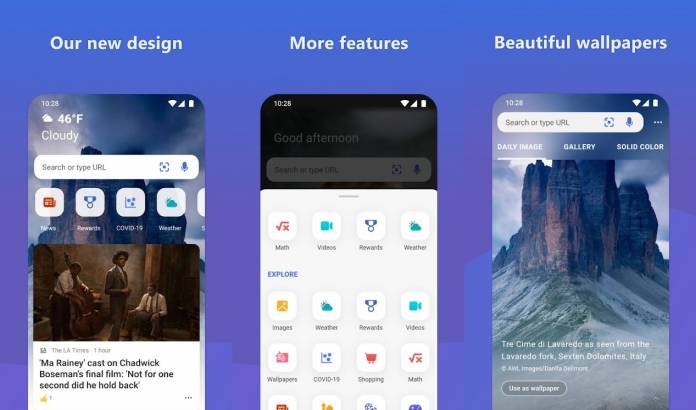
As most of us probably know by now, Microsoft has been pretty busy when it comes to its own mobile apps, focusing on that more than software or devices. We’ve seen a lot of great changes to many of their useful productivity and work apps over the past years. The latest updates that they’re rolling out to two apps, OneDrive and Bing, may not be major but they are significant. OneDrive now lets you cast to a Chromecast receiver or TV while Bing sees a user interface refresh to make it easier to access and use.
The OneDrive update is pretty basic but features one of the most-requested features, as per MSPower User. Once you’ve updated to the latest version, you will now be able to cast any photo or video from your cloud storage app to a Chromecast device or to your TV from a compatible device. Just open any media file from your OneDrive for Android app and tap on the cast icon. You can then select which available device you want to cast to. There are also minor tweaks like Recent View is now more prominently featured in the Home Page for easier access to where you left off.
The Bing update is more of an overhaul of its user interface, basically giving it a redesigned home page with existing and new features and sections as well. When you’ve updated the app and open to the home page, you’ll see top news, latest news about things you’re interested in, and quick access to Microsoft features as well. You also have the COVID Tracker which should give you all the things you currently need to know about the pandemic.
Other sections that you’ll see in the Bing app include Weather, Sports, Rewards, Wallpaper, Translator, Unit converter, Math, Esports, Games, etc. Of course you still have the search section which may be the most used in the app and includes not just text search but also Visual Search, Voice search, Videos and Images search, and even search specific for your Shopping needs. A lot of these features are now easier to access from the Home Page.
You can update your OneDrive and Bing apps to the latest versions to enjoy all these new things. Let’s see what other tricks Microsoft has up their app sleeves.









