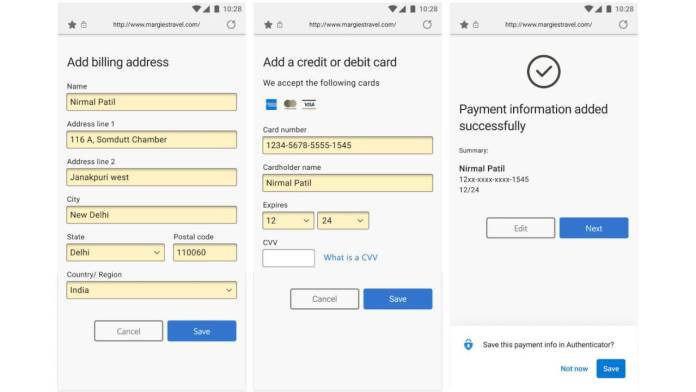
If you fill up a lot of forms, fields, and sign-ins, passwords and other things that need filling up when browsing on your mobile device or on your desktop, autofill services are a must-have. Google has its own tool for that but if you’re looking for something else that can be used on your phone or on your browser, Microsoft Autofill is now available to save you some time from manually typing out your data or copy-pasting your passwords from a text file.
Microsoft Autofill is more than just a password manager as it is actually an extension of the Microsoft Authenticator app and service. It is able to store not just your passwords but your other data like email addresses, actual addresses, credit card information, and other fields that you usually type into forms over and over. If you’re using the Microsoft Edge browser, it’s already built in there but it’s now expanding to both devices and other platforms.
To use it on your mobile device though, you need to have the Authenticator app installed and set it up as the default autofill provider on your Android smartphone. You will then need to sync your data on the Passwords tab on the latter. After that you will then be able to automatically fill in things like billing address, credit card information, login credentials, etc on the website or on an app by choosing from the autofill suggestions.
Your sensitive data will be protected with encryption and will require biometric authentication for payment information. If you will use Autofill on your desktop, you need to have the Chrome extension which you can get from the Chrome web store. Well, if that’s the browser you’re using. Your data will sync across all your devices as long as you’re signed in to your Microsoft account. They didn’t say though what protection is on the desktop for payment information.
There are other password managers out there, with some paid and some free, which can generate secure passwords for you. But if you need something beyond that which can help you save time filling in forms and logins, Microsoft Autofill is a free option for both your mobile and desktop needs.









