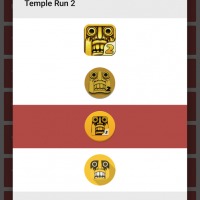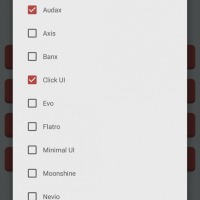Some app icons are lovely to look at but because there are hundreds of thousands of apps available, there is a high probability of icon designs looking almost the same that they can be confusing. Good thing there’s a new app called the Icondy that can merge several icon packs into just one. This allows the user to choose icons from the two icon packs available. Choose one each from both packs to create a new icon pack.
The idea of the Icondy is to simply merge numerous icon packs into just one icon pack. You can apply the same via the third party launcher supported. Making this more effective is the fact that it can theme the apps in the Google Play Store before you can make your own icon pack.
Lucid Launcher is supported by this app. Feel free to create iconpacks using this particular Icondy app. Make sure you have the supported app installed on the phone already before applying the created icon pack. There’s a Pro version of this app which allows premium features like modification of unlimited default icons, choosing more than two icon-packs to blend, and creation of unlimited icon packs.
This is just the first version of Icondy so some bug and errors may be encountered. Feel free to inform the developer Riyajudeen Mohamed Yousuf if you see any bugs.
Download Icondy from the Google Play Store