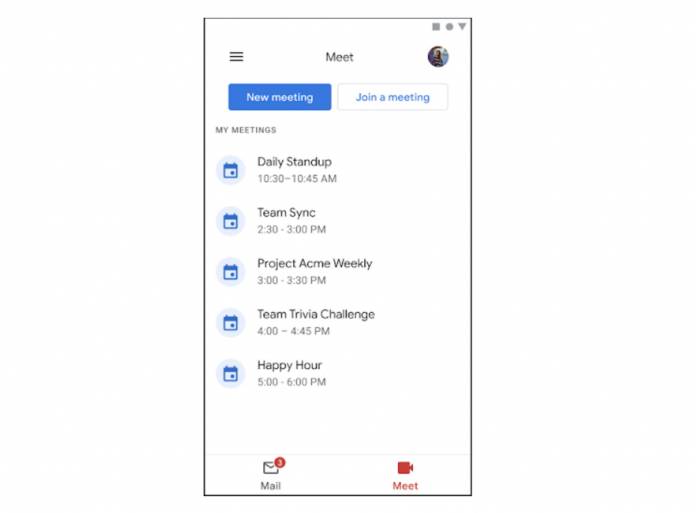
Since we’ll probably continue working remotely in the near future, our offices and businesses have to learn to adapt to this set up for now. That means a lot of online interactions and sometimes it means a lot of video conferencing. If your organization or you yourself are deep into the Google ecosystem, Meet is now being integrated into the Gmail for Android app. They have previously announced this but have now started rolling it out for all G Suite customers and users with personal accounts.
For desktop users, seeing Meet on their sidebar is nothing new as Google has been heavily promoting this business-oriented video conferencing tool, alongside the more personal video calling app Duo. Now those who are using Gmail will be able to see a new bottom tab bar that only has two components: Mail and Meet. Android Police says it looks like a “rush job” since normally they would just put that in the hamburger menu.
But because Zoom has captured a sizable part of the market, Google now has to push Meet every chance it gets. And since Gmail is a huge part of a lot of people’s lives, why not put Meet right there in the app and highlight it for users? If you don’t plan to use it anytime soon, you can just disable the Meet tab completely. But for those that are looking for video conferencing alternatives, you could give Meet a try since it’s easier now to launch a meeting or join a meeting from your mobile device.
If there’s an already existing meeting, you could tap Join Meeting and enter the code that would have been given to you earlier. You can also join upcoming meetings that have been scheduled and added to your Google Calendar without having to leave your Gmail app or switch to another app. If you’re using G Suite for Education, you might not see the tab enabled if your account is not set up to have video meetings.
The Gmail update has started rolling out for G Suite users starting July 20 but expect it to be completed in 15 days. Do you think you will switch to Meet for your video conferencing needs now that it’s more accessible on Gmail?









