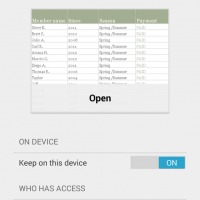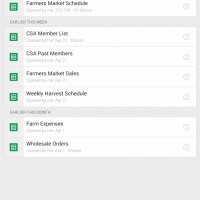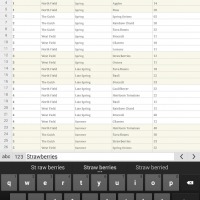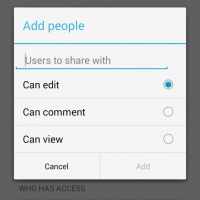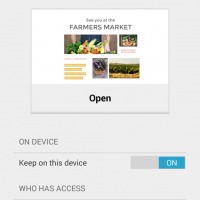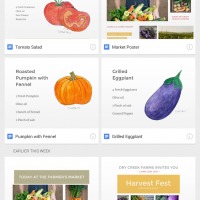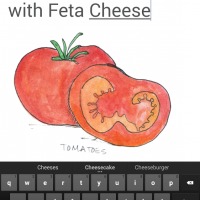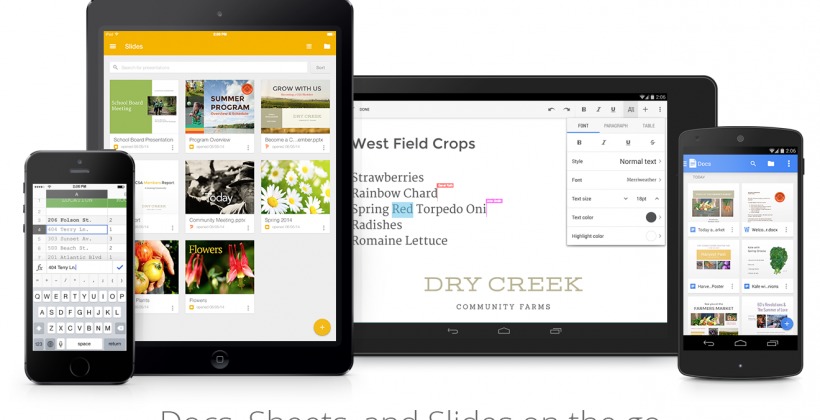
With the announcement last week during the I/O Conference that the Google Office Suite would be able to create and edit Microsoft Office within their apps, we were expecting that the roll-out would be done in the next few months. But surprise, surprise! Google Docs and Sheets have started releasing updates today and the changes in the two are significant and very much welcome.
Aside from the ability to create and edit Word documents within Google Docs, the update has a bunch of new features that would make using the app easier than opening and editing files on Word on your desktop or laptop. There is a floating new document button that will make it easier to make new files, plus the UI for editing existing files is now totally different. The file list can now also differentiate between Word and Doc files and can send finished documents as either PDF or Word. You can also now open files from storage devices, like a flash drive or hard drive. For a more minimalistic look, there are now fewer icons that are steady on the status bar.
Google Sheets has the same new features as Docs in the updates, except of course that this is more related to Microsoft Excel. You can now create and edit charts on Sheets, which will bring a sigh of relief to those who still didn’t totally want to turn to Google Apps because of this previous limitation. Formulas are also now integrated into the app, instead of just entering them manually. Another crucial new feature is the auto-fill option, where you can choose from the cells previously filled-in, just like in Excel.
Google also announced last week that they were removing Quickoffice from the Play Store as they integrate it into the Google Office Suite. With these new updates, you can see why there’s no need for a separate app suite as it gets easier to work on documents within the Google Drive and apps like Docs, Sheets and Slides.
Download Google Docs and Google Sheets from the Google Play Store.