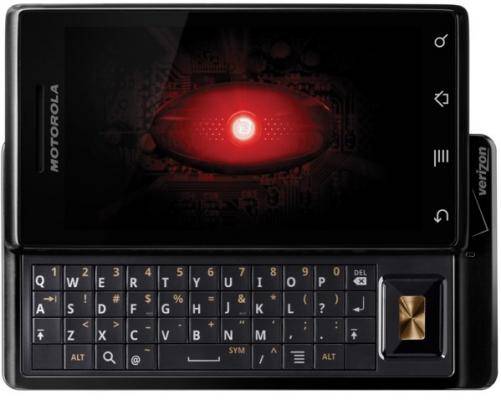
The long awaited 2.1 update for the Droid is finally. The first batch of OTA’s has been pushed out to a fraction of Droid users, all users should receive this update by the weekend but why wait when you can have it now? You don’t even need to be rooted to update your device manually.
1. Download the official OTA here or use this from AllDroid. MAC users don’t use the Safari browser, it will extract the files and you don’t want that.
2. Rename the file update.zip. Remember .zip is the file extension, make sure it’s not renamed update.zip.zip
3. Put the files in the root of your SD card. Make sure it is not in a folder.
4. Power on your device while holding down the letter “x” on the keyboard and then hold down the power button. If you do this right you will see a triangle with an exclamation point inside.
5. Press the volume up button and the camera button at the same time. You may have to do this a few times until it goes to the bootloader.
6. Navigate to the update.zip file by using the D-Pad, do not interrupt the process once it starts.
7. Enjoy the bliss that is Android 2.1









