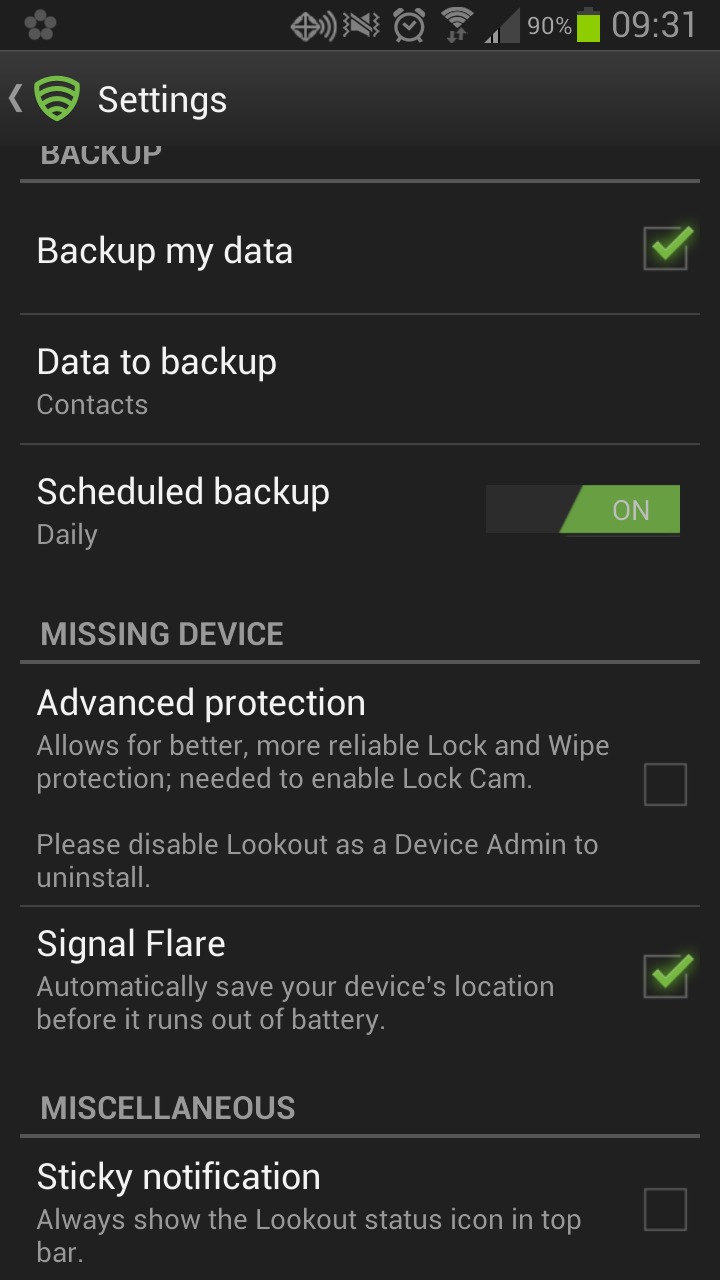
The Lookout Security and Antivirus app has recently been updated. And nicely done, this update has brought forth a new feature called Lock Cam. Perhaps key for some, a new feature that is available for free and premium users. The update also had some other changes, however Lock Cam is the big one this time around.
Diving right in, Lock Cam does sort of what the name would imply — a camera for the lock screen. In this case, you can set Lookout to take a picture of a person who enters an incorrect lock screen passcode three times. Taking that a step further, Lookout will also automatically email that picture to you.
One catch here, as the Lock Cam feature does require extra permissions — those interested in using it will need to go in and turn it on. The process is simple enough, launch the Lookout app and go into the settings. From here, scroll down to the ‘Missing Device’ section where you will see ‘advanced protection’ — just check that and follow the prompts to get started. Otherwise, this update has also took care of some “minor” bugs.
Bottom line here, current Lookout users now have another seemingly worthwhile feature and those who have yet to check out the app, now seems like as good a time as any. The Lookout app is available for free, however there are some premium features for those willing to shell out a few bucks every month. In addition to scanning for malware and backing things up, free users can remotely locate their device. Some of the premium additions include remote lock and remote data wipes.
[via Google Play]










Cerberus has been doing this for as a long as I can remember. Plus you can customize the number of attempts before it takes a picture.
Oh, so it is almost, but not quite as good, as Cerberus is now.
“Otherwise, this update has also took care of some “minor” bugs.”
“Took care”??? You mean “Taken care” right?