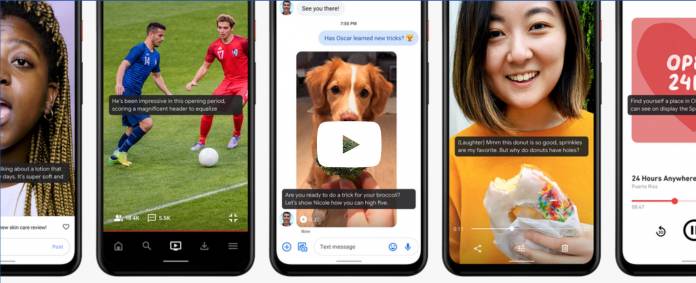
One of the more interesting and useful features that Google brought to the Pixel 4 and Android 10 is the Live Caption tool. This is particularly useful for those who are deaf or hard of hearing as it will help them communicate better using a mobile device or also enjoy media that they normally will have a hard time relating to. Unfortunately, only Pixel 4 owners can use it although Google said it will soon come to older Pixel devices too. Fortunately, we have folks that can enable it on other Pixel phones and even other Android devices.
The only catch, of course, is that you need to have a rooted device running Android 10. If you do have that, the resourceful folks over at XDA Developers are showing how you can enable it on your devices if you can’t wait for Google to roll out Android 10 to other devices. They mentioned another method where you have to trick the Device Personalization Services app but that may actually break your Google Camera app so we’re not looking at that.
The method that you probably should try out is the one detailed in the source link which involves getting into things like the aforementioned Device Personalization Services, Magisk Manager, SQLite, downloading several APKS and installing them. If these words sound alien to you, you probably should not try this out by yourself. There is also the danger of losing things when flashing mods like this, so you should have a backup.
Is having Live Caption worth all this hassle? Well if you have hearing difficulties then the answer might be yes. The tool will automatically give you captions for audio that’s playing on your device like videos, podcasts, audio messages, and other supported media. Understandably, this doesn’t include audio or video calls for privacy reasons. But other than that, it would be really handy to have it and this is the only way so far other than buying a Pixel 4.
The developer was able to make this work on their Pixel 2 XL and Pixel 3 XL while other users have also successfully done it on their Pixel 3a, first-generation Pixel, Essential Phone, and Redmi K20. The fact that you’re running a rooted device may mean you can do this so go ahead and try it out or get someone more knowledgeable to do it for you.









