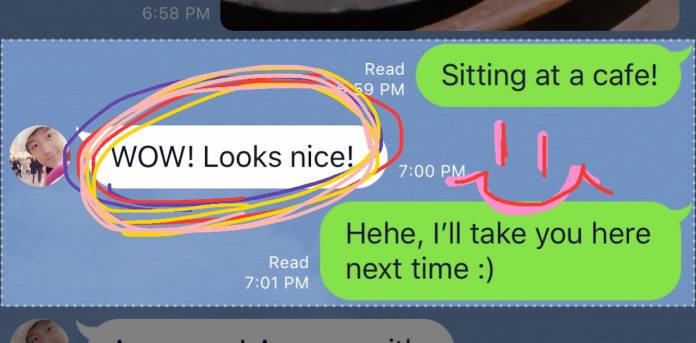
While you can always use your smartphone’s native screencap feature to “immortalize” your chats with friends, it’s probably more helpful and convenient to have a feature built within the app itself. That’s what LINE is bringing you with its new Chat Capture feature which allows you to not just save parts of your conversations that you want to preserve but also the tools to make it easier to save, edit, or share them. Unfortunately, the feature is only available for iOS devices for now but it will probably soon roll out to Android as well.
Using the Chat Capture feature is actually pretty easy and hopefully, when it comes to Android soon it will be just as easy to use. Tap and hold the message that you want to save and you’ll get a whole menu of options like copy, keep, delete, reply, forward, etc. At the very bottom, you’ll see the new option which is capture. After tapping that, you can adjust the area that you want to save and then tap the “Capture area selected” button (or reselect if you made a mistake).
You also have the option to hide the display name and icon of your friend, if the conversation is something you will share publicly. There’s a “Hide Info” button at the bottom of your screen for those instances. But if you’re okay with the name and icon being shown, then tap on the “Show Info” button. If you want to capture it now as it is, tap the bottom right arrow button.
But if you want to share the capture with other chats, tap on the bottom left arrow button. If you want to doodle on the captured image, either to emphasize a word or just to add more fun stuff, tap on the rainbow pencil mark and then start doodling away.
The Chat Capture feature is useful for times when you want to ask another friend about a conversation you’re having with another person or if you just want to just save a memorable conversation you’re having. Android users though will have to make do with your device’s screenshot feature and wait for LINE to roll it out soon.
SOURCE: LINE









