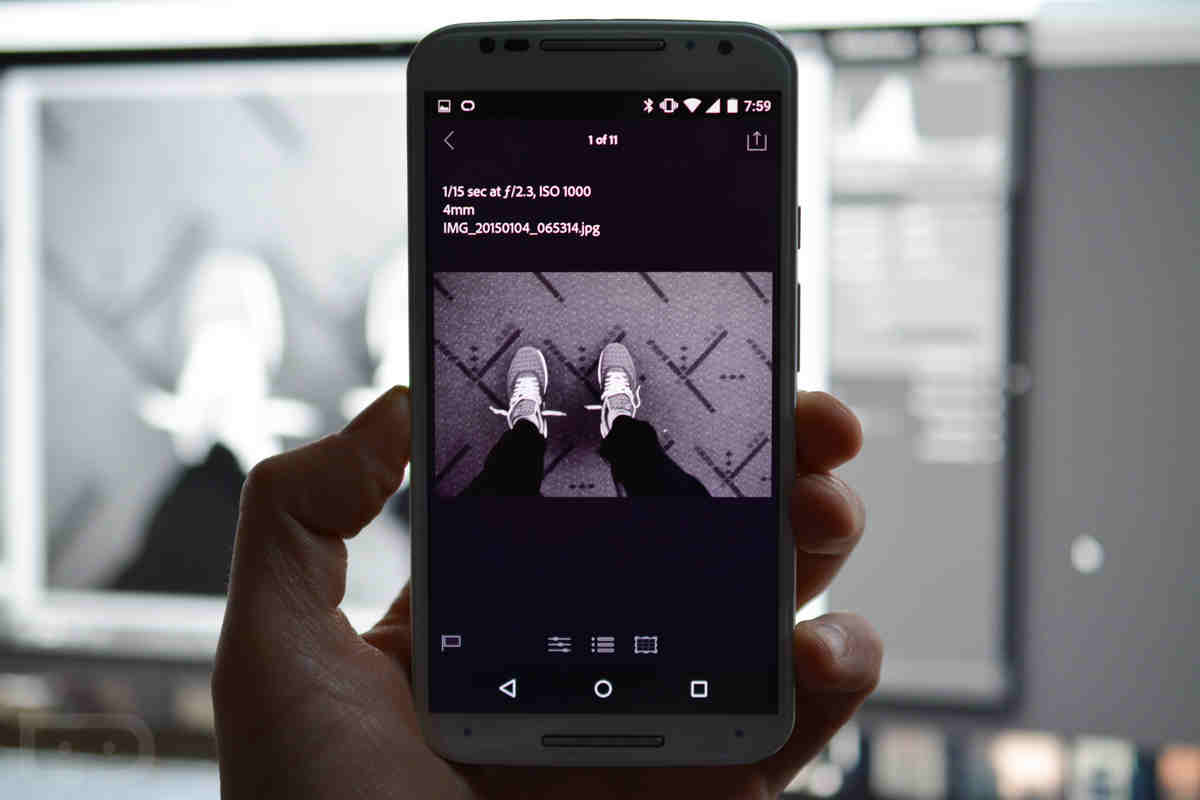
Adobe has been focusing a lot on its mobile apps as more and more people prefer to use their smartphones and tablets to do all their creative things, rather than on their laptops or desktops. Lightroom is their go to mobile app and the latest update, bringing version 2.0 to users, has a lot of new features, including an in-app camera feature as well as one-tap access to Adobe Premiere Clip to create videos from your collection.
Lightroom is already a pretty cool photo editing app, but as with most apps, there’s always room for improvement. Version 2.0 now brings an in-app camera and you will be able to capture your photos in the DNG raw format. Before you take the picture, you can also look at your potential pics through the shoot-through presets, if you want to not do it manually or post-prod. And if the place where you’re taking pictures is a bit hazy or foggy, you now have a dehaze tool to adjust the final product. The update brings even more editing tools like Split Toning Enhancement, Target Adjustment, and Point Mode in the Curve tool.
Another important new feature in the update is a one-tap access to Adobe’s mobile video editing app Premiere Clip. In just a few seconds, you’ll be able to make a video out of your Lightroom Collection. You can export entire collections of photos onto Premiere Clip and just let it automatically (or you can also do it manually of course) create a video which you may keep or share with others on your various networks. On the Lightroom app, choose a collection, tap Create a Video in Clip, and the rest is magic.
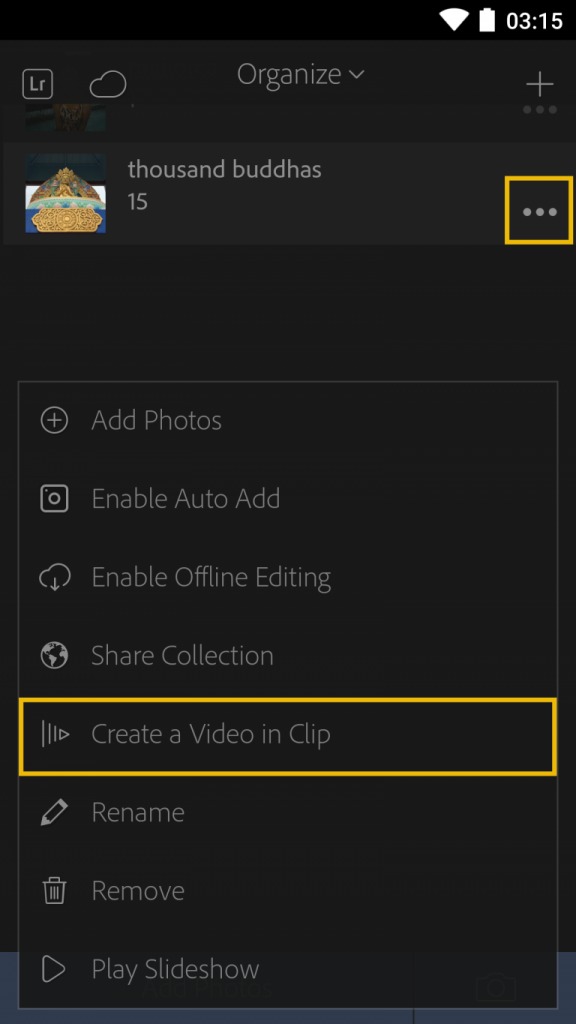
If you already have Lightroom, just update it and you’ll be able to enjoy all these. If you don’t have it yet, just download it for free from the Google Play Store.









