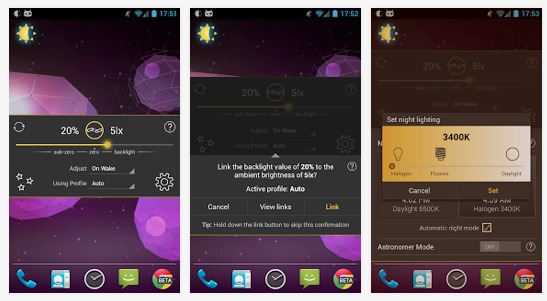
The brand new LG G2 smartphone sure is impressive. We loved nearly everything about the 5.2-inch quad-core flagship smartphone in our full G2 Review. However, one area that always seemed to bother us was the screen brightness, and thanks to several comments and XDA threads, we know we’re not alone. Thankfully there’s many custom apps in the Play Store to fix this, so we figured we’d mention one.
It’s called Lux Auto Brightness, and they’re one of the original screen brightness and automatically controlled apps for Android. It’s still my favorite to date, and is used on any device with a big screen. The LG G2 screen is gorgeous, absolutely, but getting screen brightness perfect was a bit tough. Especially if you use the auto-brightness option.
I usually stick to 30% on screen brightness, but going outside I’m constantly having to crank it up to achieve a better viewing experience. While many phones have a auto option that varies in success, LG’s seems to be just downright awful. Sorry, but it’s true. It’s constantly changing with even the most minor lighting situation, and we found it quite bothersome.
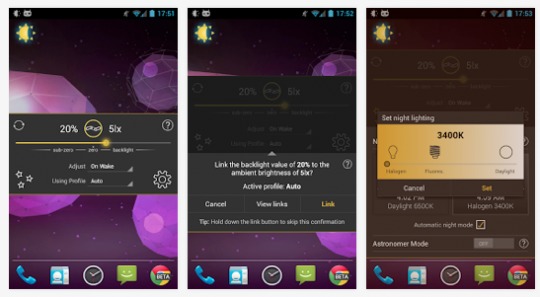
Lux Auto Brightness is the perfect solution. At least for myself so far. For those that haven’t used it, you’ll get the best brightness options available. Their auto option is very subtle as it changes, and isn’t nearly as drastic or noticeable as stock Android, or the LG G2. Which constantly changes and is quite irritating. Not only that, but Lux also changes the temperature based on the surroundings as well.
We tried a few different apps on the G2, but this seems to be the best, still. Then for those who don’t like where Lux takes the brightness or colors on its own, you can customize them. So it still has a brightness you selected, but will change automatically when you are indoors or outdoors. It’s rather neat, and while this is great for almost any device, the G2’s crazy auto setting made this an instant buy for me. Give the paid or free version a try below.
VIA: Play Store









