
With larger devices like the LG G Flex, multi-window utility is an option many take advantage of. By splitting the screen in two (figuratively, we’re not cutting things in half, here), we can get a snippet of multiple things without having to navigate between apps. Fun and functional, some are still in the dark about how this all works, and why it’s one of the coolest features on the G Flex.
The G Flex makes this functionality incredibly easy to use. By long-pressing the back button on the bottom right, we’re met with a menu of available apps to use in mulit-window mode. We’ll first say that not every app you download can use this functionality, as it requires an API from the OEM — in this case, LG. Even in being limited in the apps you can use, we still have use of a browser like Chrome, so there is little stopping us in regard to productivity.
Once the menu pops up, simply drag one app to the bottom or top, and another to the opposing side. The multi-window feature splits the screen evenly, but that’s easy to fix. By long-pressing the middle bar, you can drag it up or down to adjust your view, minimizing or maximizing apps as you go. On the left of the middle bar is a swap icon, which takes the two apps and flips them on the screen. If it’s easier to look at a map on the bottom and browser on top, but you did it the opposite, just click that little icon.

On the right is a menu button that gives three options when pushed. You can choose to maximize an app, close it, or switch one (or both) out. For maximizing an app, it depends on which app you have “selected”, which is pretty intuitive. Tap on an app, and the middle bar (the one you drag to change the view) points to which app is active. That will be the one that maximizes or shuts down.
If you do maximize a window, that middle bar then rests at the bottom of the window, and “maximize” turns to “minimize”, bringing you back to multi-window paradise. The start menu even has a “recent” icon, which brings up your most recent dual-app selection. That’s great should you always pick email and a particular website, or something like messaging and maps.
All tolled, the G Flex’s multi-window utility is one that makes this device pretty uniquely handy. Though not exclusive to the G Flex, or even LG, the ability to have two apps open at the same time is definitely cool. Add in LG’s QSlide, which opens apps in slightly transparent windows above any other apps, and you have a true multitasking powerhouse.
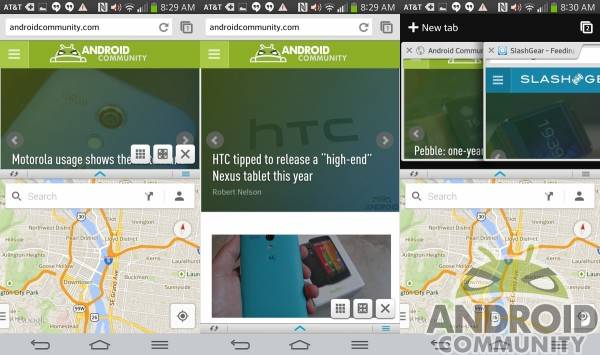










pure Google Android is like iOS = zero innovations
fortunately still far better than iOS 🙂
Can you change the apps to ones that you use more often? Like Yahoo, FB, Pintrest?