
Lenovo unveiled a pair of tablets a few weeks earlier. This was the Yoga Tablet lineup and it included an 8-inch and 10-inch variant. Or perhaps better remembered, the Lenovo Yoga Tablet may be better known for two things — the unique design and the bit about how they were announced with celebrity endorsement. That celebrity was Ashton Kutcher and while the Yoga Tablet lineup has an interesting look, we must admit we were pleasantly surprised when we pulled these out of the box and began playing.
Hardware
Diving in with talk of the hardware. These two models, while each have different size displays, they share many of the same specs. Not to mention, the same look and exterior design. And even though they are two different sizes, the display still shares many of the same features. That said, the Lenovo Yoga Tablet is available as an 8-inch and 10-inch tablet. Both have a 1280 x 800 resolution and 178 degree viewing angle.

Keeping with the similarities, they both have an MT8125 quad-core 1.2GHz processor with 1GB of RAM, 16GB or 32GB of internal storage space and a microSD card slot with support for cards up to 64GB in size. There is also a set of front-facing speakers as well as the basics including WiFi 802.11 b/g/n and Bluetooth 4.0. The right-side of the tablet has the volume rocker and headphone jack and the left-side has the microUSB port and power button.

While we have covered the bit about how these tablets sport almost identical features, there is a difference in the battery and overall weight. The 8-inch model has a 6000 mAh battery and weighs 0.88 pounds while the 10-inch model has a 9000 mAh battery and weighs in at 1.33 pounds. These models also shared a commonality with the camera. They each have a 1.6 megapixel front-facing camera and 5 megapixel rear-facing camera.
While we have spelled out the specs, how about we shift to some hands-on thoughts. Remember back to the intro, we already admitted that we were pleasantly surprised. With that in mind, while the tablets have a unique look, they also have a unique feel while in your hand. You see, that circular bit which holds the built-in stand actually feels like a counterweight of sorts. It basically balances the tablet in your hand. Not to mention, it provides something for you to hold and wrap your fingers around.
That said, we much preferred the smaller 8-inch model when it came to hands-on and reading, while the 10-inch model was better around the house and being used for video and image slideshows. In our experience, the 8-inch Yoga Tablet was good to take out and about. It was easy to carry, small enough to fit comfortably in a backpack and overall proved to be a good size for on the go use.
While that may be more of a general statement in regards to tablet size, the fact is that both of these models have the built-in stand and they both work equally well for reading, video watching, gaming, or whatever else you prefer to do on your tablet. What it comes down to in the end is that Lenovo has offered a similar feature set across two different size tablets and therefor is allowing the user to decide which size better fits their personal usage.
Software
Lenovo launched the Yoga Tablet line running Android 4.2.2 Jelly Bean, which while no longer the newest release, it does still provide for a good overall experience. And just to throw this out, so far there hasn’t been any talk about having these updated with a newer version of Android. That aside, running Jelly Bean means features such as Google Now, which of course, also means the full suite of Google apps and services are included. That means Gmail, Hangouts and Google+ as well as the Play Store and many others.

Lenovo has these tablets loaded up with a full suite of apps including the basics such as email and a browser as well as some others to include AccuWeather, Norton Mobile and Kingsoft Office. And along with Google Maps, there is also a Navigate 6 app. Others worth mentioning include ES File Explorer, a Power Manager and a Dolby Digital Plus app that ties back in with those two front-facing speakers.
While Lenovo is offering a standard Android experience here, there are some differences. One of those being the launcher and the overall setup — there isn’t your standard app drawer. A first launch of the Yoga Tablet brings you a screen with a few widgets and a few app icons sitting in the dock. That dock remains across all homescreens, however a swipe to the right will reveal all installed apps, and not what many would think of as a second homescreen page.

For us, this meant a bit more time spent arranging apps for preference. We also suspect this will mean a messier setup for those not quite as willing to put in that time. Of course, that is easily fixable should you decide to go with a third-party launcher. In our experience, Action Launcher took care of this just fine, though we suspect many will just have a page of apps in random order.
Aside from the app icons sitting in the dock, there are some navigation options sitting below. There is the regular Back and Home buttons as well as the button to get to recently launched apps. Furthermore, to the right side there is a three-dot menu that has options for users to add homescreen widgets, change the Theme, Wallpaper and preview all the currently available homescreens. This same menu also offers quick access to Preferences and Settings.
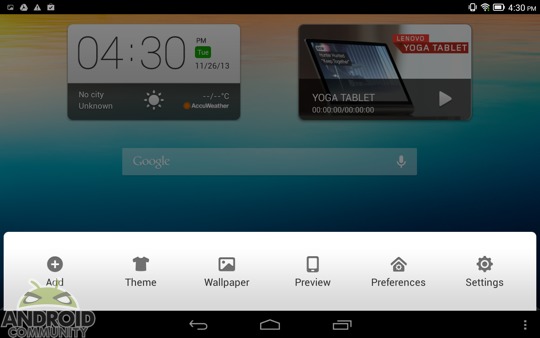
Bottom line here, aside from the lack of standard app drawer, Lenovo has provided a fairly standard Android user experience. And that includes the notification shade coming from the upper left and quick access to the settings coming from the upper right.
Performance & Battery Life
We didn’t experience any real issues with day to day usage. That included a mix of reading, watching video, playing some audio, surfing the web, a bit of light gaming and one of our favorite uses — using the tablet as a digital photo frame. Needless to say, nothing in our usage would be considered heavy, but again, the overall performance was solid. And perhaps key here, we feel we were able to replicate what most tablet users are doing day to day.
Still, as we almost always do when reviewing new devices — we ran some benchmarks. In this case we have benchmarks from AnTuTu and Quadrant. The results are about where we would expect based on the specs and the specific scores can be seen on the screenshots sitting below.

Aside from the benchmarks and overall tone of this review, there was a difference when it came to battery sizes. And as a result, battery life. The 8-inch model sports a 6000 mAh battery and the 10-inch model sports a 9000 mAh battery. Both performed well enough and on the 10-inch model we were able to go a few days between charges. The battery expectations were based on the usage habits mentioned a bit earlier in the post, but as always, device battery life is a personal issue.
In other words, your battery life will come down to what you are doing day to day. Those streaming video, or doing a bit of heavy gaming will see bigger drops. As well, as we often mention, the screen being on is generally a big battery drain, so something even as simple as browsing the web or doing more than an average amount of reading can take a hit on battery life. Bottom line here, neither model of the Yoga Tablet gave us anything to worry about in terms of battery life.
Camera
We aren’t huge fans of using a tablet to take pictures. Or for that matter, to record video. But we still did some testing just in case anyone prefers this method. Not to mention, they always say the best camera is the one you have on your person at any given time and for that, there may be a time when your tablet becomes your primary. The Yoga Tablets have a 1.6 megapixel front-facing camera and a 5 megapixel rear-facing camera.
Below is a screenshot showing the camera interface of the Yoga Tablet.

In our experience, the ability of the camera came down to lighting and patience on the part of the user. Provided there was ample lighting, the front-facing camera performed reasonably well in our video chat tests. Similarly, the rear-facing camera provided better image in areas with better lighting. The camera seemed to suffer a bit when it was darker and also when trying to capture closer up details. You can see some sample images taken from the rear-facing camera in the gallery sitting below.
The Yoga Tablet (both models) is also able to capture 1080p (and 720p) video. We launched the camera app, switch to video capture and did a simple walk test through the house and into the yard. Below is a 720p and 1080p sample and we will let the videos speak for themselves.
Lenovo Yoga Tablet 720p video sample.
Lenovo Yoga Tablet 1080p video sample.
Accessories
Lenovo also has a few accessory options available for these tablets. There is a detachable Bluetooth Keyboard for the Yoga Tablet 10, which we were not given for the review. We did however have some of the tablet sleeve covers to help keep these tablets safe while we did our playing testing.

These are a basic style sleeve. That is to say they open up and the tablet is able to slide in. They do however have a durable exterior and a soft-lined interior and while we haven’t been using these long enough to say they are going to last for months or years, they do appear as if they will be able to hold up in the long term.
As you will see in the gallery sitting below, these sleeves are available in a variety of colors.
Wrap-Up
First, another admission. We will admit we were more than a bit skeptical with the design here. And while we haven’t really gotten past the ‘strange’ look of the Yoga Tablet (as compared to a regular tablet), we were pleasantly surprised when we removed them from the box. From the first time we picked the tablets up, the design made sense. You see, for lack of a better description here, they just feel good in the hand.
That comment has been used quite often in the past, and for another admission, it is sort of a personal description and not always fitting for everyone. That said though, these tablets just feel comfortable. The bump provides a place for you to hold and wrap your fingers around, but it also balances the tablet. These feel very light when being held, which is partially because a good amount of the weight is actually in your hand — not spread across an 8 or 10-inch slab of glass and metal.

Aside from being able to more comfortably hold these tablets, the other highlight comes with using these around the house. The stand options, well, they are nice to have. These models served us well and not to overstate this next point — it was really nice to be able to prop the tablet up and enjoy the content on the screen without having to buy a stand or find a way to prop it up using something laying around.
Anyway, we aren’t sure if those two reasons translate into enough that makes these tablets a must have for anyone, but again, we did enjoy the overall experience. With those points out, we need to shift a bit. Basically, those were the good, now for some bad. Well, not necessarily the bad, but the not so great. The display, while solid, it not the sharpest we have seen. As well, the processor and the overall performance is not quite as high as we have seen in other tablets. And while we are not big on using a tablet as ca camera or video recorder, the Yoga Tablet lineup didn’t offer the best performance in that respect. Still, despite those shortcomings, Lenovo could have something good here — especially when you factor in the price. The Yoga Tablet 8 is $249 and the Yoga Tablet 10 is $299.














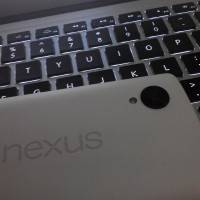















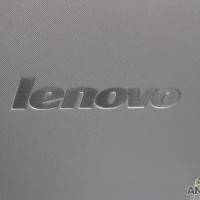











ugly as hell
It’s an electronic touchscreen tablet. It gets the job done and it sports a battery endurance that no other tablet on the market can currently touch. What else do you want?
I’ve yet to meet anyone who owns a Lenovo Tablet
I have the Lenovo and feel like it is the best kept secret in the market…. fantastic tablet and I get some incredible pictures with the rear facing camera. Anyone who has seen my tablet ends up buying one. I have bought two as gifts for this christmas.
I like the design, it makes sense.
Its rellay always gud to see such new inventions, with smart look, eazy to carry, but it i would be thankful to LEOVO If they would give me as a gift, because I can just view rather than buy it.
That design is genius…something to hold onto , great battery life , great built-in stand.
I bet the battery is way easy to replace to when needed.
I just spent an hour at a nearby Fry’s Electronics playing with the Lenovo Yoga 10 they had on display and was surprised to find a couple of glaring software deficiencies.
1. The tablet had no “notepad” program, as far as I could determine. There was no way to scribble or type a note to oneself that could later be exported to a computer.
2. The calculator, while offering “simple” and “scientific” views, had no memory for storing intermediate results or constants, making it somewhat useless.
It is possible that someone had monkeyed with the tablet and had deleted the note taking program, but since I wasn’t familiar with what should have been there, I can’t say.