
Hands-on with the Lenovo Yoga Smart Tab with Google Assistant, and straight-up we knew that we had a unique device in our hands. The good, the bad and the ugly, all revealed itself to us. Let’s be kind and begin on the good things that caught our fancy, first off – large speakers – the kinds that offer you better audio than most tablets.
Next in line is the ergonomic upgrade where the rounded edge makes it easier to hold the tablet. Designed with a unique kickstand, you can now hang the tablet on your wall. Rounding up the pluses, an attractive design and a bright display score it some brownie points.

Now, the bad and the ugly – we experienced frequent issues with lag and freezing, which makes us question the price-point and the performance level. Although equipped with Google Assistant, it doesn’t take away the fact that the webcam quality is very average. Apart from these major issues, we think that some of the extra features make up for the device. Its ability to function as a smart display is definitely a bonus. The built-in hinged kickstand is another.
Under the hood: Hardware
If you go just by the looks of it, you will instantly know that the rounded edge kickstand belies the fact that this is a tablet in your hands. The Yoga Smart Tab can boast of two JBL stereo speakers thanks to this very kickstand, as this is where they are housed. While you may be weary of holding a bulbous edge, know that the design at the rounded end is very ergonomic; it even helps you grip the tablet better.

There are several reasons why you may want to hang the tablet on a wall, the most obvious one being looking up recipes. However, to accommodate every need, the hinge positions itself in two ways (on a flat surface), making it convenient for you to view the screen. Secure the tab at around a 90-degree angle and another that is close to a 180-degree angle. Prop it on a desk or any flat surface and get a clear view. The 90-degree kickstand angle gives the added advantage of vertical positioning on a flat surface.
When the kickstand is mounted on a wall (using a hook or nail) as a hanging display, do note that there is a bounce as you type or tap on the screen. We used an adhesive strip on the back of the tab, to keep it secure and fixed. A big advantage of hanging the tab is the great sound quality as the audio bounces off the wall and is directed back at you. However, you will not be able to grab-and-go the tab, so just think about how you’d like to use this feature best.

When placed on a third-party stand for a more stable, long-term mounting, we can imagine the tab being used as an efficient second display, that can help you multitask like a pro. This, perhaps, is one of the more secure placements without the risk of accidental tipping over, which can be a possibility in the vertical orientation at 90-degrees. Apart from the kickstand, we are looking at details like a 10-inch display, a pair of 2-watt JPL speakers alongside Dolby Atmos, three digital microphones and an 8-megapixel front-facing webcam with autofocus. Pretty smart, this Yoga Smart Tab!
Software & Performance Takes a Toll on Intensive tasks
Unfortunately, the Yoga Smart Tab with Google Assistant is not too adept with intensive tasks. What we mean is that if you want to play Fortnite or Call of Duty Mobile on this device, then you are in for some disappointment. The smart display angle covers up for this loss, and it handles simple tasks like streaming videos at sub-4K resolutions, listening to music, playing basic games like cards, chess, etc., then you’re good to go with it.

Google Assistant’s Ambient Mode, which is a simplified interface with access to smart home devices when the tablet is plugged in, is easy to use through the Yoga Smart Tab. Just so you know, the Ambient Mode disappears when the tablet is unplugged. The only grouse is that multitasking and using certain activities can cause the tablet to randomly freeze. We experienced this a couple of times.
To shake off this nagging problem, we had to turn off the tablet and then turn it on again, to restore function. At times, even a simple task as swiping to remove push notifications would result in multiple seconds of lag. One of the saving graces is the built-in JBL stereo speakers, which provide impressive audio quality. Although, on the flip side, don’t get your hopes too high when you stream music.

The front-facing camera does a decent job. It’s not exceptional, but the wide-angle lens will suffice for a video call with your client. Don’t expect the quality to be similar to a typical high-end smartphone.
What Worked for Us
• Excellent audio quality for a tablet.
• The unique hinged kickstand. Hang the tablet from a hook or nail.
• Ergonomic design.
Issues
• Poor performance like freezing and lagging, which is frustrating.
• Very average webcam quality, hence it’s not the best if you want to do con-calls on zoom.
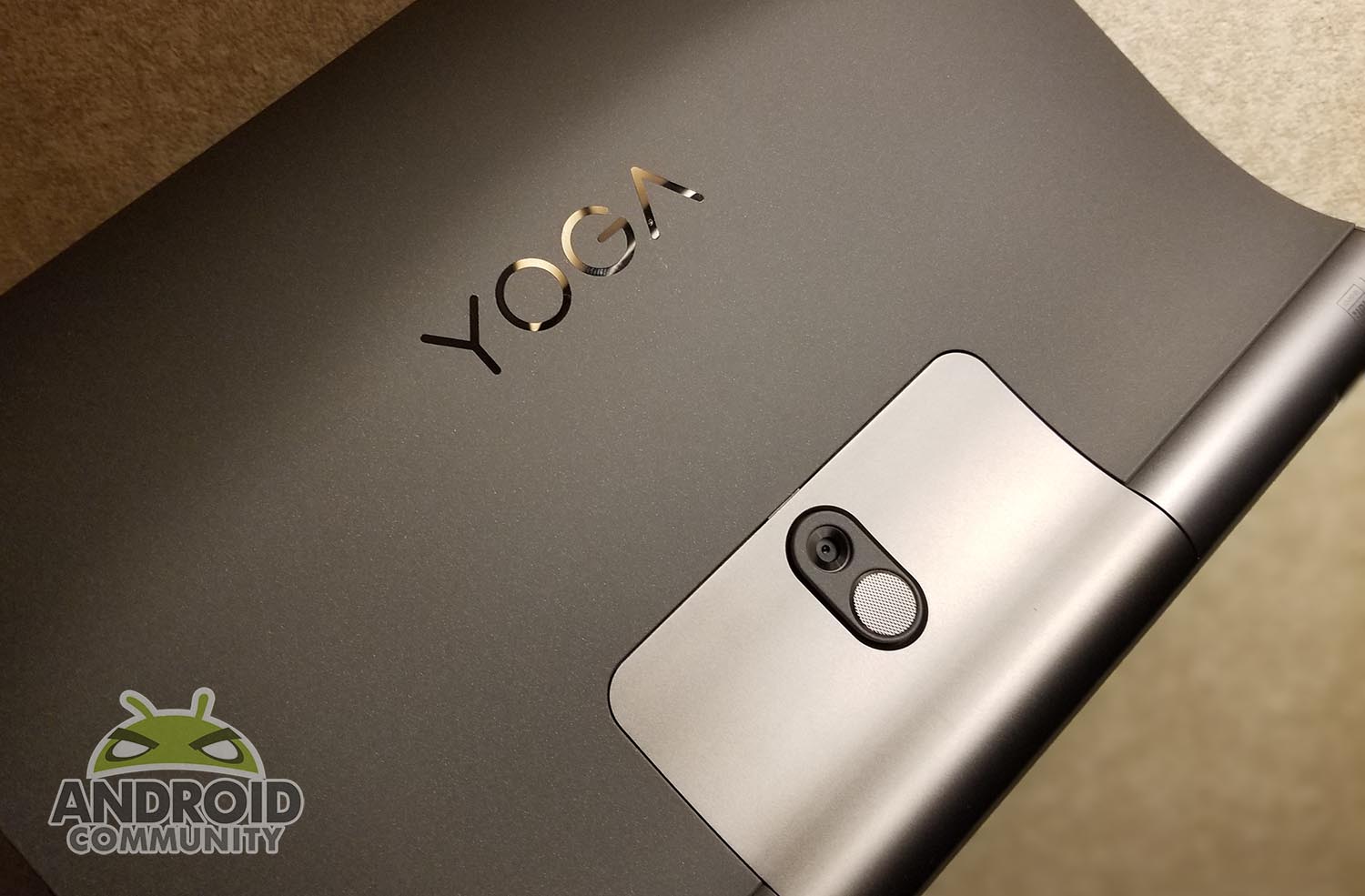
Wrap-up
The Yoga Smart Tab with Google Assistant is easy to use as a smart display and sports an atypically ergonomic style, thanks to the large rounded edge on the tablet and the built-in kickstand. The built-in stereo speakers offer good quality audio. Pricing starts at $250 but, unfortunately, the tablet struggles with heavy tasks.









