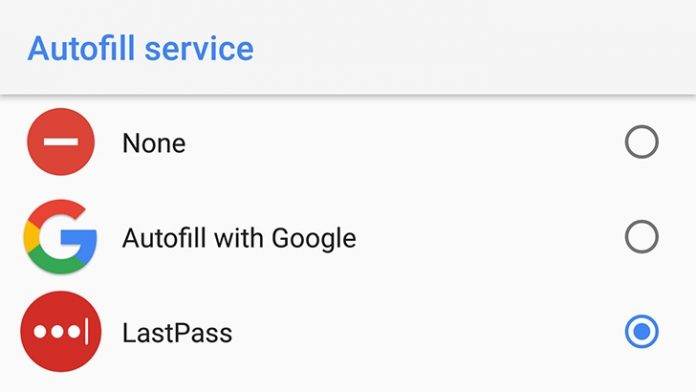
For LastPass users who are already rocking Android 8.0 Oreo on their devices, we have good news for you. The Oreo autofill feature can now be added not just to the beta version but to the stable main app. This means that your account can now support the autofill when filling up forms, provided you’re not using Chrome and that your smartphone or tablet is already running Oreo. If not, accessibility-based autofill is still available for those who don’t support the new version.
You will have to manually turn on the Android Oreo autofill in the latest version of your LastPass app. Go to your settings and then head to the autofill section. You will see what to do next once you toggle on the autofill under Oreo. You will also get a standard warning to only allow the autofill if you trust the app (at this point we’re assuming you do already). If you used this in the beta version, it’s basically the same process.
The new Oreo autofill is able to recognize addresses and credit card forms so it’s more seamless and universal than the accessibility-based approach. But if you’re still on Nougat or below and if you’re using Chrome as your browser (it doesn’t support the autofill of API, at least not yet), then you will still be able to use accessibility-based autofill. For apps that are not yet compatible with the API, LastPass will still use the old way of doing things.
You can update LastPass to the latest version (4.4.1749) and if your device is already running Oreo, you’ll be able to enjoy the better autofill once you’ve set it up.
VIA: Android Police









