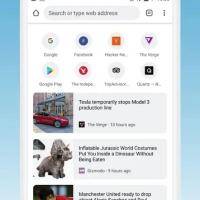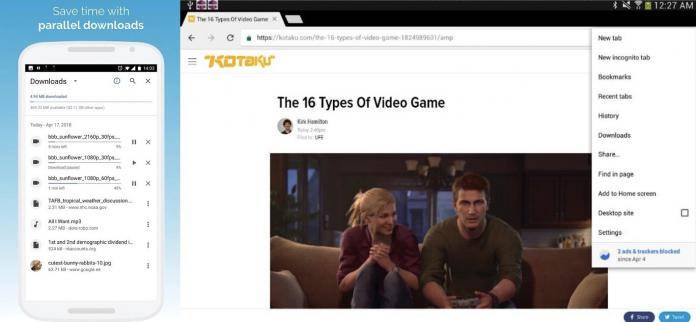
We’re always on the lookout for a new browser. We have our few favorites but we can say not one is perfect. There are some issues and security loopholes that need fixing so updates are always welcome. Google offers the Chrome browser as an official app offering for Android. The latest in our radar is Kiwi which is said to be one speedy browser based on Chrome. The app already comes with a built-in ad blocker and dark theme for nighttime browsing.
Kiwi Browser was developed by arnaud42, a Senior Member on XDA. He added a cryptocurrency mining blocker so you’re safe from, well, those cryptocurrency miners. Speedy browsing is noticeable especially if you’re used to the more popular browsers of today. The UI is simple but already has the latest features found in Chrome Canary build. The split toolbar Chrome Duplex feature is one example so watch out for that.
What we like most about this Kiwi Browser is the background play support for websites. While browsing, feel free to play video content from Video or YouTube. Perhaps you’d want some background music play, check those video sources and load a playlist.
Dark mode can be enabled for quick browsing before bedtime. The Night Mode will activate the dark mode throughout the mobile browser and websites. Contrast levels are changed or may be off so some titles and paragraphs but they can be good for your eyes. The dev recommends you keep the Night Mode contrast at 101%.
Notifications and pop-ups are blocked automatically. GDPR compliant messages are accepted though. The crypto-mining blocker can be very helpful especially for those who don’t want any other disruptions in the future. Reducing incoming messages and notifications save the battery. This way, performance drain can be avoided.
The Kiwi Browser still has limits. It doesn’t have Chrome Sync bundled because it’s a third-party browser and not Chrome. In the future, it may receive Data Saver or Turbo Mode and Google Translate.
While AMP makes search and browsing faster than ever, it can be skipped permanently on websites. You can also delete history older than one month and save screenshots while in Incognito mode. The latest upgrade is now based on Chromium 69.0.3462 and includes fixes for the Status bar color and Background play plus improvements to night mode staying after a restart and more visibility in Night Mode.
Download Kiwi Browser from the Google Play Store