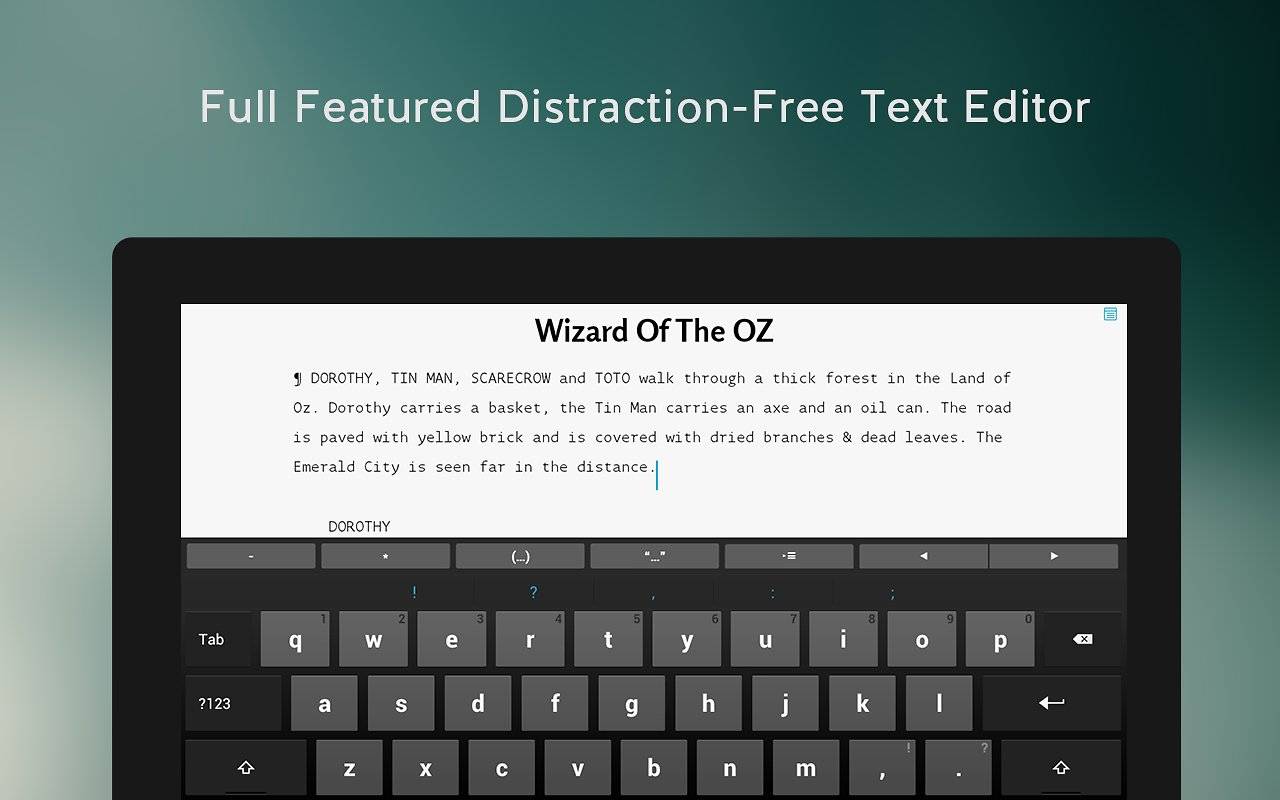
As a writer, finding the correct writing apps for your Android device can be quite a daunting — if not impossible — task, just because devices are not built with writing (typing) in mind. There are those that go over-the-top and take the joy out of the writing experience completely. Then there are those that are too minimalist you don’t seem to be able to do anything at all. Thankfully, for all you writers-on-the-go out there, there’s the wonderfully blissful JotterPad 11, the latest iteration of the mobile text editor for Android.
JotterPad 11 seems to be the perfect writing companion for anyone who has to deal with logorrhea (er, an overflow of words) especially when you’re away from your notebook or PC and you just have your Android device with you. A clean, modern and Material Design-infused look featuring a writer-friendly interface and paper-like layering is ideal to help you concentrate on drafting or perfecting that novel, short story, poem, or screenplay. Not your normal office app, yes?
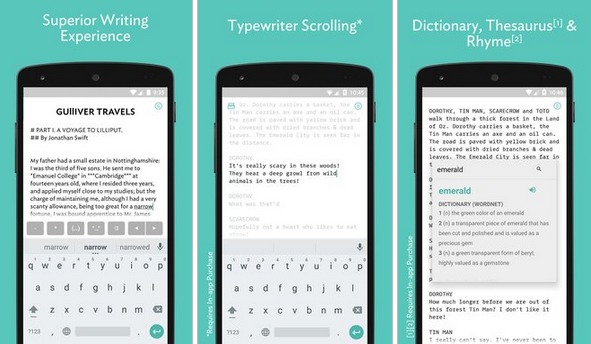
Speaking about poetry, a cool feature in JotterPad 11 is a rhyming dictionary (Who would ever think of such a thing? I can’t wait to have a fling!) that can help you with figuring out your work’s rhyming scheme. There’s also the standard dictionary and thesaurus, of course, but for the most part, JotterPad makes your writing experience clutter- and distraction-free. You can customize the fonts, and there’s also typewriter scrolling for that old-school feel. Should you need to keep track of the changes to your draft, the “Snapshots” feature enables you to take a look at earlier versions of your work. The app also has a Research window that lets you look up relevant stuff for your work such as definitions and synonyms, as well as Bluetooth keyboard shortcuts, word counts, and Markdown support. It can even support true Italics.
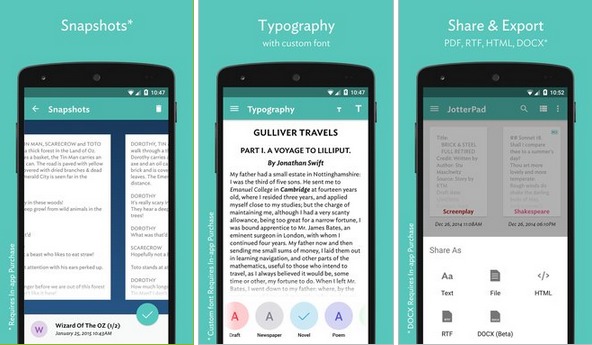
As for saving your work, JotterPad 11 supports .pdf, .rtf, as well as .docx formats, so sending your document to another device shouldn’t be too much trouble. There are also a variety of print options you can work with. Take note though, that some of the features may require Creative IAP, which would cost you around USD$6.00, but the app’s main features are essentially free. To satisfy your urge to write on-the-go, check out JotterPad 11 at the Google Play Store and start tapping away on your next literary masterpiece.
DOWNLOAD: Google Play Store









