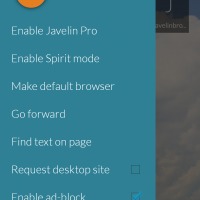Browsers on the desktop have gravitated towards giant names, but the mobile space remains more or less uncharted territory that is open to many, sometimes even too many, alternatives to leave a mark. While there are countless browser apps we can list down, one of the most notable is Javelin Browser, which has just gotten even more notable with this latest version.
Javelin is a rather ambitious Android browser that popped up early this year. It promised and happily delivered on many features, including gesture-based navigation, reading mode, incognito privacy, and even a “pro” VPN subscription offer. Then in June, it added what it billed to be true multitasking, allowing users to load links in the background and then viewing them, without having to switch between apps. The latest update that brings the browser to version 4.1.2 puts even more on the table, including Material Design, Chrome desktop sync, and password management.
Javelin Browser already sported a minimalist design that didn’t look too plain, but now, armed with the lessons of Material Design, it springs into life and color. The use of bold colors and graphics can be clearly seen, and the metaphor of paper is felt in every sliding panel and button. That said, the visual revamp isn’t just skin deep but affects behavior as well. Gone are the top tabs that, though minimal, still eat up some space. Now they can all be accessed from a single location on the right panel, accessible via a side swipe from the right edge. That panel also houses your History and your Bookmarks, the latter of which can now be organized into folders. One sad consequence of this new behavior is that the two-finger swiping gestures to switch tab seems to have been removed, though there might be hope of those returning if the developer gets convinced.
The Homepage has also been drastically changed, now sporting a speed-dial that seems to be the practice among browser nowadays. Those dials, however, are only represented by large initials and a part of their URL at the bottom, which may make them harder to identify, versus using bigger thumbnails. The most notable difference on that page, however, is the beautiful background photo that is promised to change everyday. The only caveat to that promise is that it only works if you have Javelin set as your default homepage and that it connects to the Internet to deliver that change of image.
One other major addition to this version of Javelin Browser is something that will surely appeal to those who jump between devices or even computers. That is, if you’re using Chrome on the desktop. A new Chrome sync makes its way to this Android browser, giving you access to bookmarks and most recent tabs even when you’re on the desktop or another Android device. Even your speed-dial settings are synced across those devices! There is even a new password manager, though the option to manage or clear out its contents seems to be missing, which is a bit worrying from a privacy and security point of view.
What hasn’t changed is the wealth of options that Javelin Browser offers, which includes reading mode, immersive mode, ad-block, incognito, and Stacked multi-tasking. That said, the limits and payment options are all there as well, which may not sound as bad, especially when you get to support the developer and the app’s development. There are also no plugins or extensions of any kind, which may not be a deal breaker for a mobile web browser, depending on your use cases. But with a clean and beautiful, now Material Design inspired, interface, quick gesture access, and an ever growing number of features, Javelin Browser is definitely an Android browser worth trying, and maybe even paying for.
Download: Javelin Browser on Google Play Store